windows live ids -- now you can link them
some news on the windows live platform front...now you can link your passport live id accounts! i like a lot of the windows live services, but one that i've struggled with is live id. not the concept, but rather the implementation. it is getting incrementally better day by day and this one change in particular made me happy.
when passport first came out, most got one. when messenger came out, you used your passport. then you could create a passport/live id with your own email account (didn't have to be hotmail.com), then there were some changes and you might have had to migrate yours...etc. you can see where i'm going here -- i have roughly 4 live id accounts.
then you have your corporation, like mine :-) -- sometimes they require registrations from a live id ending in @mycorpdomain.com -- that frustrates me, but oh well. i basically have two primary live id accounts i use and when i login/out of sites because i may have created sites under one account, etc. -- i would have to lose major context of what i was doing...not anymore!
here's what you do to link your various live id accounts...
1) go to http://account.live.com and login with your preferred live id
after you login you'll see the summary page and on it you should see the "Linked Windows Live IDs" section:
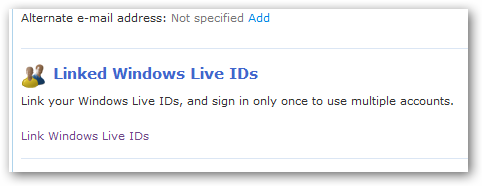
2) click on the 'Manage Linked IDs' and you should see:

3) click on the 'Link an existing Windows Live ID' and you'll be asked to confirm your logged in live id password, and then you'll be able to add another Windows Live ID account:

4) once completed you'll see that your accounts are now linked:

great, so now what? well when you go to a live id-enabled site you'll be able to switch identities immediately on that site without having to logout/login to a different windows live id...you'll be instantly changed on the same site...that is awesome.

so go link your most used windows live ids! thanks windows live team!
Please enjoy some of these other recent posts...