TabStudio add-in for Visual Studio
- | Posted in
- silverlight
- wpf
- xaml
- visual studio
- tabs studio
I came across this add-in for Visual Studio the other day that is subtle but added some productivity features to Visual Studio for me. It’s called Tabs Studio.
NOTE: I’m not getting a complimentary license for this add-in and have already purchased my own license with my own money. This is an unsolicited opinion.
For me Tabs Studio does two things: organize my open content better and enables me to more quickly close/manage the open tabs. Take a look at the before after of the same content open in VS:
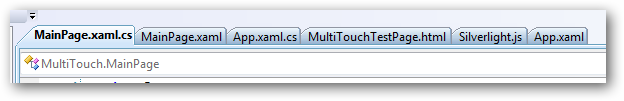
In the before I have all the tabs open and can only close them one at a time (i.e., can’t selectively close a tab without first activating it). Additionally, It is shown in order of opening. I may have MainPage.xaml somewhere along the project, but not right next to the MainPage.xaml.cs file that I also need. On a recent project I had about 15 files open at once and hunting to find the related ones was a nuisance when you needed to be fast. Now look at the after:
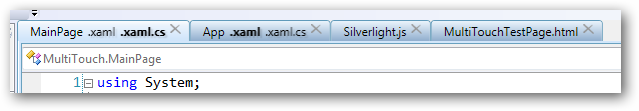
Same amount of tabs open, but the “related” ones are automatically grouped for me, and the bold shows which one is open. Additionally I can selectively close the code file without first activating the tab (each tab in Tabs Studio has a close button like Firefox tabs implementation). This is great.
What’s the best part? It’s all XAML! The Tabs Studio is a WPF control that you can customize to your liking by putting your own styles in the settings pane using BasedOn styling:

Very cool So far this little add-in is helping me just a tad more productive and it stays out of my way!
Please enjoy some of these other recent posts...