New power tools for Office development
- | Posted in
- visual studio
- office
- vsto
- office development
- pia
- ooxml
- open office xml
- imagemso
If you develop Office applications, then hopefully you've seen some of the great improvements for developing Office applications using Visual Studio 2008. I recently spoke about these at an event in Denver and demonstrated some of the capabilities.
Of the many new features in streamlining the process for creating Office applications, there are two that required some extra hoops. Now granted they are minor, but if you are doing a lot of Open Office XML and Ribbon customization, it was a bit of a snare to always refer back to other applications and documents for reference.
Well, the Office team has released a set of Power Tools for developers. There are many more features implemented in the power tools downloads, all detailed in the overview document available at the download. Two that I thought were helpful utilities were being able to open an Office document (i.e., docx) in Visual Studio and see the contents of the Open Office XML format. Here's a sample of a document I had readily available opened in VS2008:

From this view I can then double-click on any node in the document and perhaps get the document XML to manipulate on the fly for a mail merge or something else. Helpful.
The other is for Ribbon customization. Office allows you to use the icon base of their application if you want to provide images in your add-in for applications. This is implemented by inputting an "ImageMso" value. Basically a value from an enumeration of the boat-loads of icons available. The only really good place to find the information was a random Excel document that had a macro in it to show the icons and values. With the power tools installation you get a tools window that has them all for you:
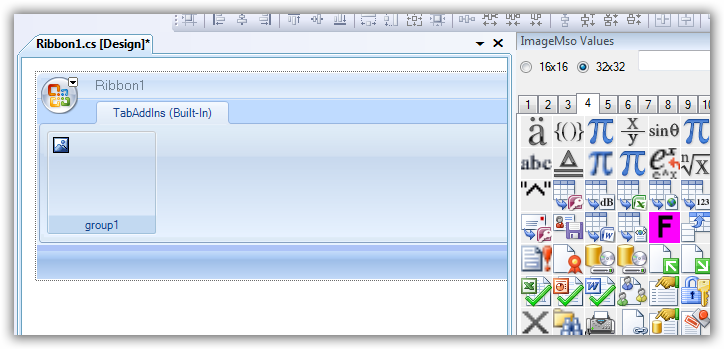
When you select an icon, it puts it on the clipboard for you to paste into your property pane. Sure, it would be even cooler to have this pop-up when in the property field for that value, but I'll take the baby steps here.
As I mentioned, there are other features in the power tools that were released. There is a great overview document in that download (you can download it separate) to learn about the various add-ons available to Office developers. Go check out the downloads to see if they will be helpful to you!
