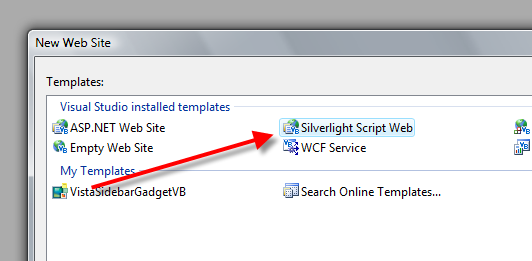i've got a few messages about 'hey, where did the silverlight project template go in visual studio 2008? what the heck, doesn't microsoft want us to create projects?'
trouble is that it is there, but different...you know same, but different.
if you have visual studio 2008 installed, make sure you install the silverlight tools for visual studio 2008. yeah, i know it says 'tools for alpha' -- just install it would ya. after you install it, you'll have the project templates for silverlight 1.1 2.0 as well as for 1.0. but where is it?
File...New Web Site... then you should see this:

that's what you want. hope this helps.
i had previously written about creating custom expression encoder templates and integrating them into the encoder workflow (if you haven't read that, check it out, very simple process). my process was simple and followed the "CASE" methodology*.
Copy
Always
Steal
Everything
basically i would encode a video file to get the output of the encoder template, then blast away all the xaml in player.xaml, and create your own silverlight media player skin. really the only thing you need to know is the 'well known names' for certain controls (the most common of which i outline in my blog post. i've received comments and questions about how to get more into the code and curiosities of what else could be done and what is going on under the hoods to the bindings of the well known names. all this magic happens in baseplayer.js -- a file included in the encoder templates.
problem is that baseplayer.js is a crunched/optimized javascript file and really not human readable in a short time at least.
now the expression encoder team has went one step further. they've released a 22-page document outlining the process for creating a custom template that is bit more 'official' than my simple steps, but essentially encompasses the ideas. what is great is this document includes all the well known names that you might want to implement as well as descriptions on how to override default behaviors as well -- i've included a direct link to the document at the end of this post. one of the most valuable things i like in the document is a visual layout of a player and the well known names mapped so you can see them:

in addition to that, the team has provided a debug version of baseplayer.js as a supplement to expression encoder (the debug version comes with a EULA so be sure to read it -- only licensed users of expression encoder may use this debug version. this means it is human readable :-). this should help you understand the bindings more and determine what (if anything) else you would want to do.
so take a look at my previous post if you haven't, then download the docs and debug version if you have expression encoder to start building your templates today!
File: Developing Silverlight Media Player Skins
File: BasePlayer.js debug version
just saw in my feed reader...a cheat sheet by keith rull for LINQ. keith purports that this isn't a definitive list by any means but says:
"It consist of a few snippets that you might commonly do when doing LINQ processing."
he uses this for his most common tasks. when i first start learning anything new, i do the same thing keeping snippets around to help me remember certain things. as an example, can't remember how to do the paging? use keith's cheat:
//take three records
var takeThree = listOfPerson.Take(3);
//go to the 10th record and then take 3 records from there
var skipTenTakeThree = listOfPerson.Skip(10).Take(3);
thanks for posting keith and look forward to your updates!
one of the great things about being a part of a community is being able to affect other communities. during these installfests that are happening around the country, some have remembered the time of year and thinking of ways to give back to other communities.
my counterpart in chicago, dave bost, set up accepting donations for toys for tots at some of his installfests. when i read that i thought that was such a great idea. we (the royal we as in the technical communities) often only think of our bits/bytes and i think this was a great inspiration to help others.
turns out my local user group is also already thinking in that way as well! scott cate had partnered with interface technical training to do an eBay auction benefiting children and technology. Interface is a managed gold training partner for microsoft (among other things they do as well) and a HUGE supporter of the local technical communities...all of them. so this year they've donated 2 vouchers for training courses for the auction. now, you might be thinking, "i can get training anywhere" and you might be right. one thing i like about interface is they are never satisfied with the norm :-). their dev trainers are names you might have heard of before: dan wahlin, mike Palermo, simon allardice, jennifer campion. yeah, a few names on the circuit, authors, MVPs, and rockstars. their content is specific and not canned. this really is a great opportunity to learn from the best.
so scott set up an eBay auction for these vouchers. the winner(s) will get some great training. what does it benefit? well, scott has chose to take the proceeds and purchase computers for children organizations to help replace older ones or perhaps introduce something new to these children. great idea. keeps the geek in all of us :-).
so if you want to bid on some great training and benefit some kids, bid on the auctions!