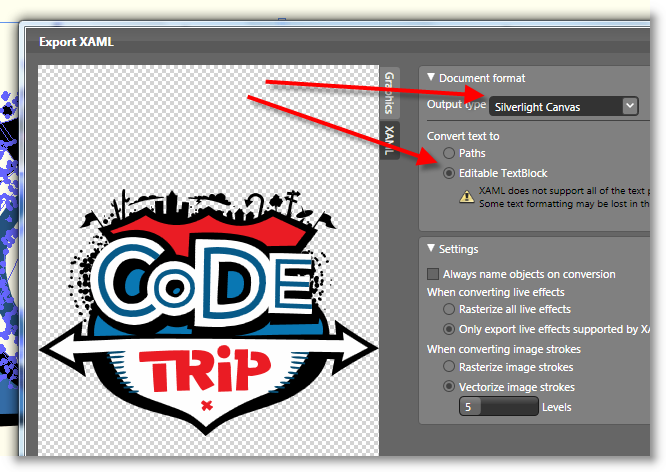my technology vacation
i'm writing this on the plane but i've just returned from 10 days in italy. we visited venice, florence and rome. i'm exhausted. my feet are cursing me beyond belief and i felt like i walked 800 miles even though it was probably about 60. i won't bore you with my slideshow, but share my thoughts on traveling abroad as an american used to certain technical amenities.
i will caveat with:
- first trip to europe at all (fiji was my only other out of country experience)
- i'm an american :-)
for this trip i thought i was going to experiment with technology abroad. for this i brought:
- HTC TyTn II (AT&T Tilt) with Windows Mobile 6 and built-in GPS
- Suunto D9 (built-in compass)
- MacBook Pro
- Skype
- iPod
- Canon SD850IS
my first problem was that i had the expectation that i'd be more 'connected' in italy. bad expectation. i had written this windows mobile application tapping into the built-in GPS of the device and plotting my points where we were walking - a bit of a 'where's waldo' for my trip so that friends/family could stalk follow us. i had set up a facebook app and web site to use. that turned out to be a complete bust. here's my thoughts on some things.
internet access
as i mentioned, i thought i'd be more connected. maybe we picked the wrong hotels (we didn't question any that our travel agent suggested which turned out to be a bad practice for two of them aside from internet access), but none of them had reliable (if any) access. the first one in venice was just testing theirs out (they were kind enough not to charge us the €5 it cost for the day (that was the cheapest btw). it sucked. but they knew that too. i think they were trying to share some connection with someone else and provide it as a service (at least that is what my poor translation resulted in). we got it to work occasionally but it was VERY spotty. what i learned was that the cities we were in (except rome) weren't really interested in being connected all too much. it wasn't that much of a priority and fax was still king at the hotels.
the places where internet was available was expensive, like €10 for 15 minutes (roughly translated in US$ that is $15 at current exchange rates). it was shocking really. so my idea of having my GPS app didn't really work out at all.
 i also learned that because of that some other features i was planning on using my winmobile device for were useless, namely live maps and GPS integration. i was thinking it would be awesome to get turn-by-turn instructions where we were. the GPS worked great and centered our location each time. the problem was the maps needed to be downloaded. argh. now this isn't a problem with windows mobile or live maps, but connectivity. had i had my iphone (well, let's just say i wouldn't have been able to anyway with international data rates) i would have had the same problem in google maps...oh wait, iphone doesn't have GPS yet...nevermind :-). you can see what it looked like on the image that is near this paragraph. yeah, not helpful. but if you do have a data plan or connective points, live maps on windows mobile rocks.
i also learned that because of that some other features i was planning on using my winmobile device for were useless, namely live maps and GPS integration. i was thinking it would be awesome to get turn-by-turn instructions where we were. the GPS worked great and centered our location each time. the problem was the maps needed to be downloaded. argh. now this isn't a problem with windows mobile or live maps, but connectivity. had i had my iphone (well, let's just say i wouldn't have been able to anyway with international data rates) i would have had the same problem in google maps...oh wait, iphone doesn't have GPS yet...nevermind :-). you can see what it looked like on the image that is near this paragraph. yeah, not helpful. but if you do have a data plan or connective points, live maps on windows mobile rocks.
communication
we didn't bring our mobile phones. no need. we decided screw it, we're on vacation. in hindsight it would have been nice to get some local pre-paid ones so that the six of us could communicate in italy when we got split up or were meeting for dinner, etc. however, since communication with our families in the US, we wanted to make sure we had some method.
i had brought one of my laptops for email (when we could because of connectivity), but also had loaded skype on my windows mobile device. the problem with the wifi spots we encountered is that they weren't mobile friendly (most required a pop-up window for a timer). because of this, that didn't work out that well. i downloaded skype on my laptop and this was a phenominal experience. we talked about an hour and a half total to our families and it cost about $1.88 for the entirety. oh my gosh that is cool. the quality was perfect, the other users didn't realize we were talking on a computer (and on the speaker phone nonetheless). i had low expectations of skype -- but after using it, i'm going to be using it a lot more -- it was awesome, awesome, awesome. way to go skype.
navigation
i already mentioned that my plan for gps-enabled navigation failed. we did most of our vacation walking. walking along streets that aren't on a grid system...or any other system for that matter. we went old skool -- maps baby. the maps given to us were quite good but in particular venice and florence had hundreds of little side streets and areas that could get you lost in a hurry. one time we think we'd be heading in the right direction but were in fact going the opposite way. this is were i assign mad prop #1 to the suunto d9. i will first say that this is a dive watch first. so the d9 is a bit overkill for the feature i'm talking about, but if you are a diver (and a geek), this is a must have. search on ebays for good buys on it. wireless pressure information baby, oh yeah. anyway, back to the navigation. the watch has an awesome built-in digital compass. when we weren't sure where we were at, we popped over to the compass and got the exact reading and heading (not that headings were helpful on a paper tourist map, but it is just cool to say anyway). having this compass reading was indispensable to us given we didn't speak the language. i assume any compass would do (it was hard to keep our north point through all the streets and talking in between), but it wouldn't be as cool. multiple time zones on the watch without having to reset my primary time was helpful as well.
photography
 i love my camera. i decided not to bring my digital SLR for a few reasons, but primarily i didn't want to carry something so large. i also had sold some lenses in anticipation for better lenses but hadn't replaced them yet. so i opted for my snapshot camera, the Canon SD850 IS. this camera is awesome. seriously, i want you to know how awesome this camera is for a snapshot. it can't compare to full-blown digital SLR with quality glass and a spectrum of range, but for snapshots, it rules. the digic processor is the same as the canon digital SLRs (up to a certain model) so the quality of a photo is great.
i love my camera. i decided not to bring my digital SLR for a few reasons, but primarily i didn't want to carry something so large. i also had sold some lenses in anticipation for better lenses but hadn't replaced them yet. so i opted for my snapshot camera, the Canon SD850 IS. this camera is awesome. seriously, i want you to know how awesome this camera is for a snapshot. it can't compare to full-blown digital SLR with quality glass and a spectrum of range, but for snapshots, it rules. the digic processor is the same as the canon digital SLRs (up to a certain model) so the quality of a photo is great.
we took roughly 280 photos and most of them turned out great. i did forget to bring a tripod, but managed to negotiate one down to €5 on the street for some night photos. the street vendors nailed it, they were selling tripods and mini tripods like crazy. italy is a beautiful site at night and all the sites (colleseum, vatican, bridges, etc.) and watching people try to take pictures with their flashes on their snapshot cameras was a bit comical. i'm no pro, but i was able to help a family take a better picture in front of the trevi fountain (above) so that you could actually see their family -- their first shot used a flash and while the family looked great, but you couldn't see the fountain :-).
having this camera was great and having the ability to do some short video clips as well helps in my overall vacation. this was an essentially piece of technology (of course a camera is, but i mean on the level of features and quality that this provided).
entertainment
i didn't really do much entertaining outside of the flights, but in-flight i needed my portable media device. my largest one is an iPod (80G) -- note: new zune wasn't out yet, and i haven't had a chance to review one myself, but looks promising -- and i loaded about 15 movies and two tv seasons (the office and lost season 1). having these at my fingertips was essential to my sanity over the long flights. i hadn't seen lost before and was able to watch the complete season 1 and i'm hooked (got to go rent the others now). i laughed my butt off watching my favorite episodes of the the office as well.
one of the other cool things was our flight back from italy. we were on a newer delta plane that was equipped with a new in-flight entertainment system that was awesome. it was a touch screen system on the seat in front of me. they've appeared to partner with dish satellite tv so we watched the sunday night football game on the way home if you wanted as well. there were on-demand movies ($5), HBO shows ($2 each), and in-flight games that enabled you to play with others on the plane! i particularly liked the MP3 feature enabling me to browse their list of "cds" and create my own playlist and then listen to it (good quality and good recent selections as well). you can read about this change on the delta blog site. it was a very positive user experience for me overall. i'm not a delta flyer, but i was very happy as a geek to see this level of technology being implemented in-flight. bravo.
i have a bunch of other opinions about italy and my trip, but they aren't technology related, so i won't bother you. thanks to the fine italian folks for their hospitality (except for the hotel staff at all but one of our hotels...very rude and not service-focused) and patience with my butchering of the italian language.