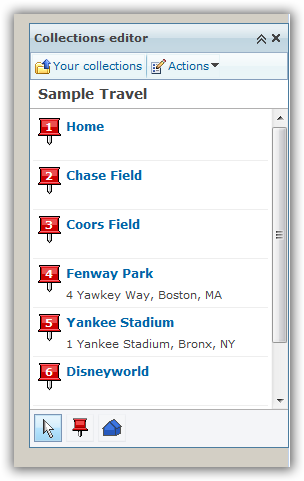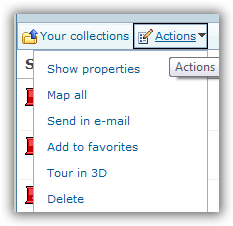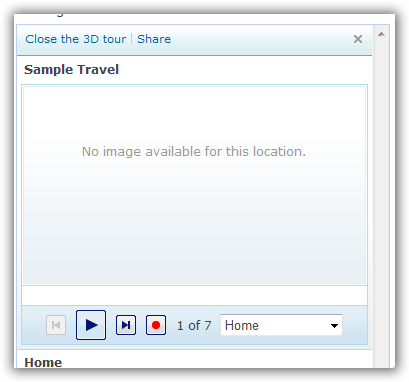last week i was at a team meeting in a town called bodega bay (near the area where scenes from the birds were filmed). it is about an hour or so north of san francisco. a nice little town, but my most enjoyable moment were the louisiana hot oysters i had on the last night...mmm...tasty. ok, back on track.
i had not thought ahead and accidentally (well at the time purposefully) made my return flight reservations for 06:00 AM from SFO international. yeah, do the math. that means i would have had to leave bodega bay, oh at 03:30-ish in the morning to drive to SFO and make it there in plenty of TSA approved time. yeah, wasn't looking forward to that. so my comrade anand offered for me to crash at his place the night before in the city. sweet, i'm in.
about half way through the last day of our meeting, anand emails me an invite with the note "want to geek out tonight in the city" which intrigued me of course. the invite was for a 'spontaneous drinking event' at a bar in the city. those that know me, know that i don't drink, but i was still wanting to go see what this event was all about...after all it was the city! oh yeah, and the event was organized via facebook completely.

we rolled in and headed to the house of shields bar in the city (roughly 2nd and market). it was a nice little bar, but one of those places that you wish could hold a lot more people. it was a bit narrow, but had that really cool old bar vibe to it. took me a while to get the bartender over to my side and i'm sure he was extra pissed that i only asked for a glass of water...hey, i still tipped him! i strolled around a bit and was introduced to a few people. one of them was terry chay, of lunch 2.0 and cindyb. terry is a very nice guy with an obvious interest in other people as well as photography. terry was walking around with a digital camera from leica. it was unique looking in that it was digital SLR that was so thin it was amazing. i got a lesson on who leica was as a company and how this camera operated making use of different mirrors rather than more elements and straight-on lens reflections. terry was very kind to let me take some shots and mess around with it.
i talked with some more people about a few things and had some great mini-conversations (wasn't there long). someone came up and asked me about operating system things, etc. and we discussed what we did/didn't like about vista, osx, etc. it was one of the rare tech conversations going on in that detail. even the bar owner was walking around and mingling. he wasn't behind the bar, he was in front of it...getting to talk with his customers, being a part of the action...and pitching some of his own ideas to these young entrepreneurs.
and that is just it. between every other word being 'facebook' it dawned on me the buzz that is the 'bay area' and the encompassing energy in the tech world that exists. the bar (occupancy limit 49, attendance 75+) was filled with 20-somethings and lower 30-somethings, all with incredibly high energy, filled with ideas, and stinking of entrepreneurial aromas. it wasn't about bits and bytes, but rather ideas and connections. the collision of thoughts and intersects of partnerships. in the hour or so i was there, i desperately wanted to be a part of that. sure, there are user groups, but after that user group meeting is over, do the conversations continue with such passion? the bay area has that passion...everywhere. c'mon arizona, where is this passion? where are the new and innovative ideas?
i was thankful to have felt that energy for a while that night...oh and if you live in the bay area...did i mention we are hiring? :-)
thanks also to anand who has a bitchin' pad in the city...ahh to be young and single...
 well, now the product team has come out with a
well, now the product team has come out with a