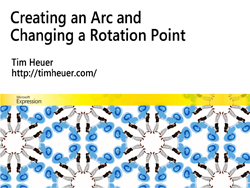tech toys for birthday
my birthday happened recently. i am not a fan of birthdays and i don't know why. i'm way past any age of getting additional "benefits" or discounts, and not near any age of getting any additional benefits/discounts :-) -- i'm a tweener now i suppose in a different way. anyhow, i digress.
every birthday i seem to get gifts that tie to my hobbies. in high school i played on the golf team. i owned about every illegal piece of golf equipment, counters, tee holders, range finders, etc. you could have. and i wasn't fond of any of them -- people assumed they would be useful to me. as i got older, my hobbies grew both in number and in expense :-). i still enjoy golf, but don't need anything anymore (golf balls at costco are the best deal). my other hobby is scuba diving, but living in arizona i don't have readily available waters to troll...aside from that, find something for a scuba diver that is inexpensive (or so my family tells me). i actually don't mind if i don't get gifts on my birthday. a quiet day with no responsibilities and the ability to sleep in is good enough for me.
but this year my friends/family were wise to me and instead of gifts i received a lot of gift cards...which is good, i get to choose what i want. over the years i've acquired all the tech gadgets i could want so spending these gift cards was difficult as i really didn't *need* anything. i spent a lot of the gift cards on our annual party, festivus, for raffle gifts for others...we got some killer items this year. for the rest, i wanted to go tech, things i didn't need, but have wanted to try out or have been wanting for a while...here's a run down of what i got and did with the gift cards:
- swiss cake rolls - yum. nuf said. best worst snack you could eat (10 boxes for $10 at my local grocery lately). i make sure that i personally don't buy these, but hey if someone is willing to buy some for me, i'll take them. this year i got a box of regulars and my wife's friend made me a giant swiss cake roll for my birthday. yum. no really. it's not tech, but the giant one was (still is in the freezer) sweet.
- iPod classic 80GB - glad i waited for the announcements to come out! i have a few media players, but not one that could hold all my music all the time as well as occaisional movies, etc. this was a good time to get an update in style and capacity. i got the black one. why not a zune? hmmm...i could go on about that one, but see the next item for primary reason.
- DICE iPod Integration - i own an older car that doesn't have auxiliary jacks, or any fancy stuff to play an external device. i'm also a bit of a purist and didn't want to alter my head unit in my car for something that didn't look like it belonged. but for the longest time i wanted something in my car for my media player...so i can listen to whatever i wanted at any time...including podcasts. this was a stumbling block for me and the zune. the integration stories and after-market stuff just didn't come soon enough (in some cases at all yet) for my greasy little tech fingers. ipod has the after-market pwned for sure and that was a factor i could not ignore. i also didn't want to have to be holding my media player...my requirement was that i needed to be able to control my player through the factor unit and preferrably my steering wheel controls. lo and behold, i found it. and check out the installation form factor below...i have to do the installation myself, so we'll see if it turns out that good:

- AirPort Extreme - my house was already wireless throughout and has been working fine. i've been monitoring the various devices offering 802.11n for a while and to be quite frank i'm not sure there is a ton of benefit to me *yet* (with media being sent all over the machines in the house in the future, maybe). but since i had some store credit, i figured what the heck. the thing i liked about this was increased range, design of the unit and the ability to plug in a usb hard drive to share (my music is on a workstation that i have to keep on to share). i hooked this one up today and am impressed by the range, but not happy about 2 things: 1) no web-based configuration interface and 2) my USB drive that already has some stuff on it 'cannot be mounted' -- a little research showed that it looks like this actually has to be a mac-formatted drive and then a windows client would have to have Bonjour installed to access it -- argh, not happy about that, but i'm willing to try it out for a while. so far i swapped it out and nobody (devices included) in the house is wise to any change. the device itself is nice and small and looks better than the linksys.
- LifeChat LX-300 - i've been on the lookout for a better headset. all the 'noise cancelling' ones were driving me crazy for the simple fact that the microphone didn't extent to in front of the mouth. i know that shouldn't matter, but i could tell a difference in recording. the lifechat is awesome for the cost. i love it. it's a little bulky, but has great headphones and great microphone.
- Jawbone - i've never been a bluetooth earpiece person and internally snicker at those always walking around with one in their ear (sorry if you are one of them, but are you always so eager to wait for a call?). i do have a bluetooth speakerphone in my car that i used, but it picks up a ton of background noise, etc. i saw jawbone when it first came out and was amazed by the adds -- but didn't want to fall prey to marketing. i didn't *need* one so i didn't get one. after hearing hanselman's non-marketing sample voice mail...i was sold. it works great, but my ears must be shaped funny, it isn't incredibly comfortable for me...but works great and as advertised.
so that was my tech indulgence for my birthday gifts -- it was fun trying to stitch gift cards from multiple places together to make it all work -- and of course i had to pay some of my own dough as well, my family isn't that generous :-). anyhow, end of random post, but needed to clear my head (read: justify to myself) about my new items.