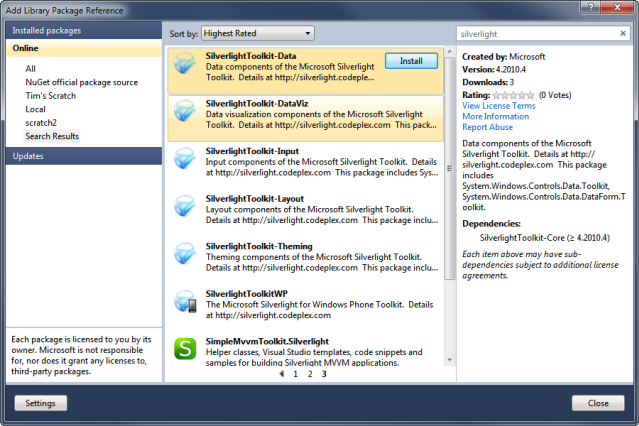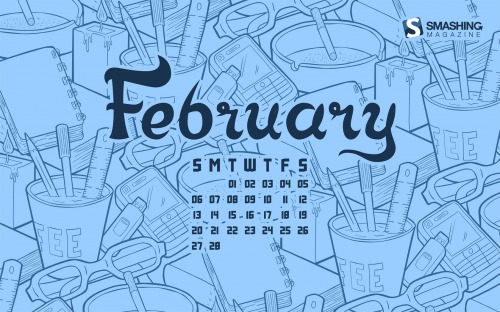Visual Studio Template Behavior Research
- | Posted in
- silverlight
- expression
- visual studio
- templates
- riaservices
- vs2010
I’ve been working on some stuff around templates lately and had my own opinions of some of the value of certain features of the Visual Studio template functionality. What I’m speaking of here is when you choose File…New Project or on an existing project Add Item. Both of those show you a list of templates. When you select one most typically you get new files in your project. It is one area of Visual Studio that is the simplest to extend and provide specific templates for your developers.
There is an option for template developers to specify what, if any, files are open by default once the template is added. Using Silverlight as an example, when you create a new project you’ll see that the default MainPage.xaml file is opened for you in the designer. I wanted to get a feeling of what developers thought of this functionality. Help me with some research?
This is, of course, totally un-scientific and I just wanted to get a litmus test of what people thought of that functionality (opening files by default, not just the concept of templates). Thanks in advance for helping out!

 Last night after a quick e-mail exchange with Phil, David and Scott I revised my
Last night after a quick e-mail exchange with Phil, David and Scott I revised my