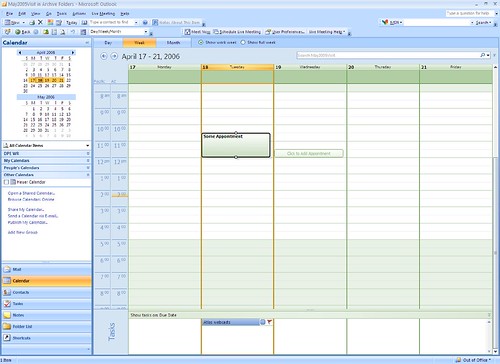google calendar and outlook 2007
| Commentsso i, along with probably others ;-), took a look at google calendar. why? it’s hard to argue they’ve come out with some cool stuff. one thing that my wife and i struggle with is maintaining a calendar we can see for each other.
yeah, i know about all the other sites, etc. — why haven’t i used them? who knows…just haven’t. i looked at hotmail, and while i think the Windows Live team is making great improvements (Windows Live Mail is great), i’m still frustrated with the passport authentication model. with everything i do in software, i try (not always succeeding) to apply the MILF design principle. no, not that one. MILF=mother-in-law factor. for me, passport doesn’t pass this test (and has been proven by field MILF studies ;-) — and numerous family ‘nick burns’ visits).
at any rate, i looked at google calendar. slick design, web 2.0, ajax, etc. — <insert buzzword here> — it’s pretty slick. i set up a calendar and shared it out to my wife with a note about my idea. within 10 minutes, the month of april was completed with all relevant items for our family that i needed to be aware of. seriously, this is a great user experience achievement in my book. while my wife is progressing in the tech savvy department, some things still need some explaining. however, this is where i think google succeeds well. she has been using gmail for a while and loves it (she would never touch her hotmail because she said it was too ‘busy’). google calendar was easy for her to use as well.
so i knew outlook 2007 (outlook 12 for those still fighting the naming conventions) had the ability to read iCal formats. google calendar publishes in that format. i figured, great! now i can see my wife/family appointments in my outlook!
here’s an example of my default outlook calendar showing one appointment:
and now with my family google calendar enabled:
nice to have side-by-side, but how about merging them into one view?:
now i have a consolidated view showing overlapping appointments, etc and i can easily (and visually) see things that make sense to me.
note: i tried this with my new windows live account (if you have hotmail you should be able to use http://calendar.msn.com/<yourhotmailaccount>) but didn’t have any results. i may not have done the config right or hotmail calendar doesn’t support ical format…i haven’t researched but it just didn’t work for me as quickly as google calendar did.
anyhow, very interesting to see how google continues to suceed with advanced simplicity.
UPDATE: here’s how I did it…
- Go to Google Calendar and click Settings, then click Calendars and click on the calendar you want to view, you should be at the Calendar Details screen like this

- Click on the Private Address ICAL button and copy the URL that is displayed.
- Go to Outlook 2007, go to Tools menu, choose Account Settings, and then the Internet Calendar tab

- Click New and paste the URL you copied there (no need to change it to webcal://)
That is what worked for me, others have reported doing the same things and not working, but mine worked — it will be read-only calendar viewing.
tags: cl2, office2007