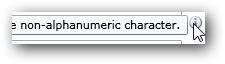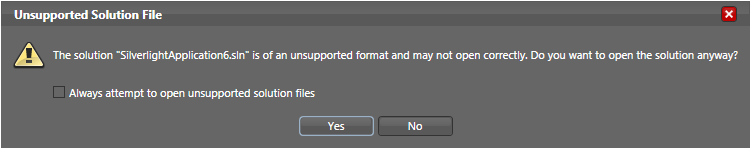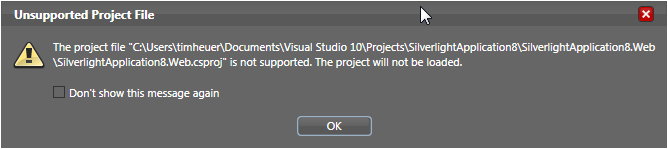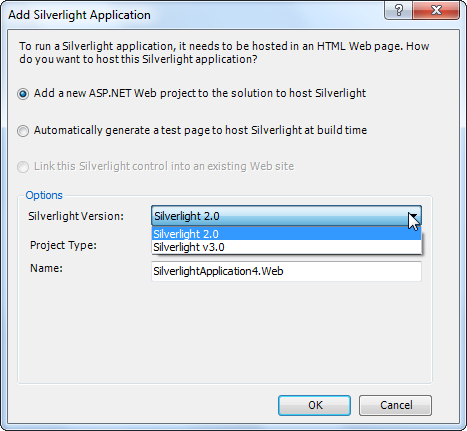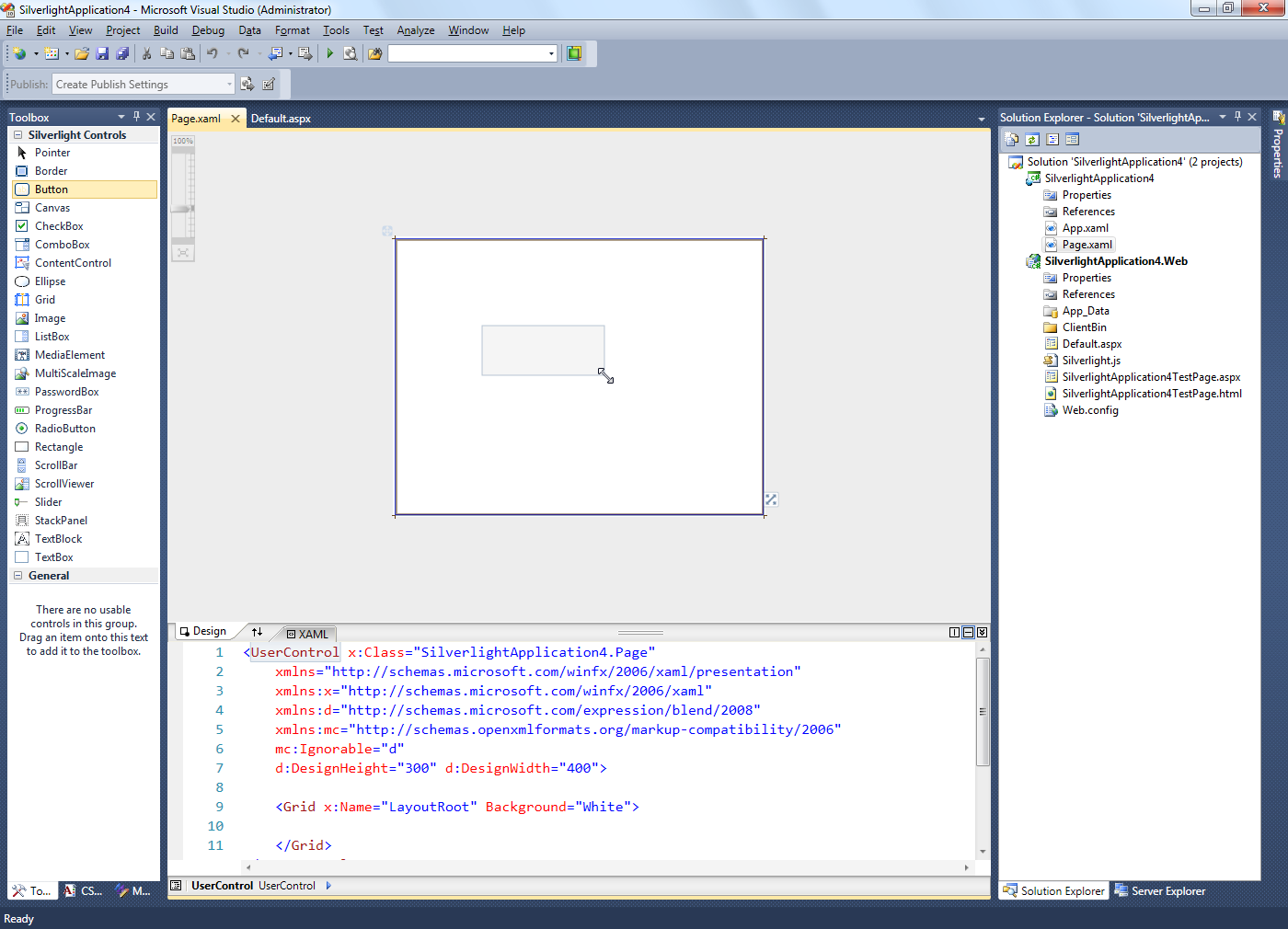Google Wave: the sky is falling and Flash/Silverlight are dead
- | Posted in
- silverlight
- xaml
- flash
- ria
- wave
- html5
- google wave
At the Google I/O conference this past week, they announced Google Wave. Almost immediately, I started seeing Twitter replies, blog posts and various articles talking about how Google Wave is going to kill Flash/Silverlight/JavaFX. None of these made sense to me…and at that point I’d yet to see anything about Wave anyway. I posed a few questions on Twitter as to why people felt Wave was an RIA platform killer (that’s what I was reading into a lot of the buzz against things like Silverlight). I got more confused with all the replies :-). So I had a moment this morning to listen to the Google I/O Wave keynote.
I first heard Vic Gundotra come out and describe Wave as a “…personal collaboration and communication tool…” followed very soon by an introduction of Lars Rasmussen who immediately also came out and introduced it as a “…communications and collaboration tool…” as well. Hmm, okay, so it’s a tool? This is where I was at so far less than 10 minutes of the presentation. In fact everywhere it is being described so much as a tool rather than a platform. In their post they help differentiate a bit more calling it a product, platform and protocol. The keynote session finally got to this point as well. Great, now I get to learn about the platform.
After about 40 minutes of the presentation I’ve seen a very interesting project/product, but haven’t seen it as a platform that is replacing anything like Silverlight. Stephanie Hannon, the lead product manager, unveiled the Wave product as an HTML5 application built using Google Web Toolkit (GWT). Since GWT can be used today, I was curious what aspects were HTML5 in the app – I didn’t feel they elaborated at all – someone correct me if they did please.
At least 40-50 minutes of the demonstration was all about the Wave experience, a lot of looked to me like a tight(er) integration of Gmail and Google Talk…both of which are products I admire and are great examples of rich web applications. There absolutely were some cool features such as the real-time communication updates (no more waiting for Tim is typing). The “playback” feature was pretty cool/fun to see as well, but I’m not sure how much I’d use it. Obviously demos at conferences are contrived and so as cool as it was, I can’t wait to test it out in the “real” interwebs.
The drag/drop feature of images from desktop to the Wave was also cool and raised my eyebrow. Then Stephanie points out that this is something HTML5 cannot support and that feature requires Google Gears. They mentioned they are working on a proposal to HTML5 to accommodate.
The other promise of Wave was that it would be “open” – a phrase that seems to have become a buzzword among anything web. Open at what level I wonder? Even Lars himself mentioned that they would “…open source the lion’s share…” of the Wave product experience (and demonstrated one minor skin customization). But what isn’t in the lion’s share I wonder.
So the product got a lot of attention then about 20 minutes or less of the platform/protocol. The platform seemed to have been demonstrated with the use of gadgets (embedding a map in the Wave, embedding the Wave in Blogger, etc.). In fact the only aspect of the platform I felt was shown was embedding (they even referred to an embedding API). The protocol also claims to be open. Great! There were some minor demonstrations of this (I admit, kind of hard to ‘show’ a protocol), but didn’t really get emphasis I felt. So of 3 pillars of the Wave announcement, really only one of them (product) got any real depth. Granted (and they admitted several times) that the whole Wave concept is in early form and limited access given to developers. Frankly I was surprised no Android-Wave integration was shown.
From a product standpoint, it looks like a fun collaboration tool. I have some concerns about the user experience like collaborating with LOTS of people. Their UI seemed to make use of avatars and make the assumption of collaboration of 3 or less. I routinely collaborate professionally with large groups and personally with groups more than 6 (think homeowner association). What does Wave look like with groups or large collaboration…could a Wave look so spaghetti that it becomes unusable? I suppose that is the intent behind playback.
Nothing that I personally saw (and I’ve yet to get my hands on it) led me to draw comparisons/conclusions to Wave threatening RIA platforms like Flash, Silverlight or JavaFX. Sure, Wave as a product is a demonstration of a great web app/RIA…but that’s an implementation, not a platform. So is HTML5 really what people are talking about here? Okay, help me understand how HTML5 Wave in the scenarios they demonstrated? Even they admitted that some of them were using Gears.
One of the more forwarded articles was one by the Zoho executive staff titled Microsoft Silverlight vs Google Wave: Why Karma Matters. Sridhar in that article should really change the title. It’s misleading and he doesn’t prove the point of the title. What he explains is the buzz behind early alpha like Wave versus early stuff from Microsoft. The excitement around Google announcements is generally huge and positive (although some don’t think it’s the cat’s meow) contrasted with Microsoft releasing something and everyone usually being a skeptic. Sridhar tries to draw some analogy to Silverlight, but I think fails. He’s just throwing more FUD around Microsoft in general.
What I also find interesting is this buzzword of “open” – something Google is praised for. Let’s take a look at Google Wave Federation Protocol. What’s open about it is that they’ve created something and put it out in specification form (and put a .org domain around it). If that is the definition of open, then why is Microsoft hammered for XAML? We have a spec out there? What about C#? Heck, that’s an ECMA standard. I see a bit of a double-standard here. I’m not saying that organizations like Google and Microsoft shouldn’t continue this practice…in fact, the opposite. But it does seem odd that a protocol built to serve a specific need that wasn’t already available in existing standards is being praised when that is what other organizations have been specifically slandered for in the past. Seems odd.
So is Wave going to threaten RIA platforms? I don’t know. Is it even an RIA platform? I just think that all the messages about how Wave is pushing out things like Flash, Silverlight or JavaFX are unfounded at this point. They all serve purposes. Is HTML5 really what people are talking about here? Fine, then draw that comparison and put some meat around it. As far as I could tell, HTML5 is a working draft still. To me as a developer (and as a user) this means that even once ratified as a standard, browsers will have to decide to support that (I know some have already)…and even beyond that-people have to use those new browsers. The slowness of standards leads me to believe that RIA platforms will be around a while as there is some flexibility in providing RIA frameworks from commercial vendors.
If I’ve misunderstood something, please correct me. I really want to make sure I’m seeing the whole picture. But in the short days after a keynote only demonstration that was admittedly baked, I’m not sure the sky is falling for RIA frameworks and platforms.