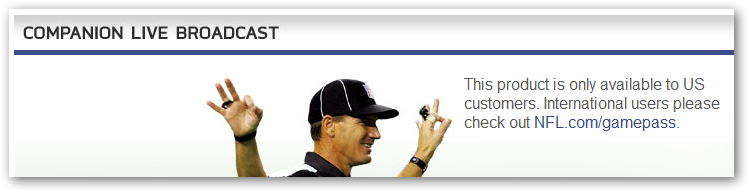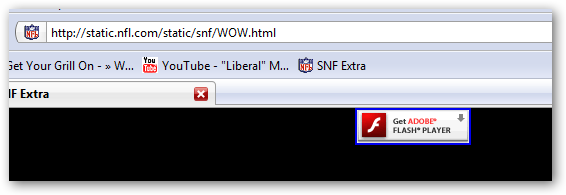There has been much a news about the use of Flash for Sunday NFL games on the NBC web site. Some have claimed that NBC “dumped” Silverlight. Whatever. Anyone who thinks only one person at a company the size of NBC makes the decision does not understand corporate America in large companies. NBC is a giant company of companies, probably each operating in their own right and left hands never talking to right hands. That’s not to diminish the work for the NFL site, just a reality of business.
What is ironic about this implementation is that it proves that no technology is immune to business deals. What do I mean? Well, when the NBCOlympics.com site was introduced there were some critics of the actual implementation (not the quality, but the features). People were upset about no full-screen as well as the inability to see the content outside the US from the NBC site.
Enter NFL on NBC. Think Flash is immune and could “solve” that? Think again. Like most implementations of web applications, the NFL site developed for the lowest common denominator to meet their customers. First, they target a 1024 screen resolution. Second, no full-screen capability. Third, users outside the US cannot view the content.
It is the latter two that I mean with regard to no technology immunity. Why no full-screen? Um, you think the advertisers want their ad space to disappear? I bet not. I’m pretty sure Spring paid good money to be visible the entire time. One may be quick to point out overlays and such. Quite frankly, I agree. I’m not sure why developers don’t offer up the ability to do overlays on the media much like the experience that we see on regular television. My guess here is that existing ad platforms are serving up content and the paradigm hasn’t shifted to in-media insertion just yet. I know that Silverlight Streaming services is experimenting with contextual media advertising and I’m sure others are. Until then, you won’t be seeing many full-screen applications unless the advertisers are in that full-screen experience…get used to it until this changes. I bet NFL would have loved to have a full-screen experience.
On to the second one, non-US viewers. They’ll be greeted with this:

Ironically, when the Olympics came out I saw many more “Microsoft you suck” for this more than “NBC you suck.” So where is the “Adobe you suck” comments? Anywhoo…you can “blame” nobody but NBC. Welcome to the world of digital rights. The broadcast rights for the NFL are probably sold regionally and NBC owns the rights to the US (I’m sure there are other countries licensing the rights to NFL online as well). So for this particular experience provided by NBC US, they are honoring that license. “Blame” is such a strong word. I’m sure NBC and their advertisers would love to have as many eyeballs on the site as possible…but they are honoring their legal agreements.
So it just goes to show that no technology is immune to decisions made by business and as well in the world of media, decisions around content licensing. Maybe we’ll come to a world of “open source content” but it isn’t there yet and implementers of technology will have to abide by these guidelines.
So my thoughts about the player? Well, my first introduction was a note on Twitter and I went to check it out. I was immediately placed into a “virtual waiting room” (with no virtual free drinks or appetizers mind you) with a message that said something to the effect of ‘due to overwhelming demand…’ and stayed at that state for a bit. I eventually was placed in, but found it strange that they wouldn’t plan for “overwhelming demand.” I’ve come now to realize that is the default message…hmm, I might consider changing that.
Once I did get in the quality of the game I was watching wasn’t great at all. This was echoed by some on the Internet as well. I experienced a very pixelated view that was choppy/buffering. I didn’t get a chance to tune in tonight (07 SEP) to see the game online, but will compare this week. In contrast, the recent Amazon implementation is much better quality. I think the critical difference here is live versus pre-encoded where you have more time over the quality of the encode. Some would say an outfit the size of NFL/NBC should have the highest quality hardware encoders available to them and that is no excuse, but I’m not privy to the equipment they are using. For me, it wasn’t a great experience at all on the quality front.
Being that I have a soapbox on non-plugin-installed experiences, I checked that as well. People give Silverlight a lot of crap for the default install badge that lazy developers don’t take the time to change (that’s right, I’m calling you out…fix your install experience). I realize that Flash is pretty readily available on most machines, but I wanted to check the experience if I didn’t have Flash:

Nice. Someone might want to take a look. I assume the “Get Adobe Flash Player” is the default from some of the Flex tools. For a site like NBC/NFL they should really put some design effort into this. It tells me nothing about the content. Say what you want about ubiquity, but it’s lazy. And yes, if I see a production Microsoft site with the default “install Silverlight” badge, I’d call them out too – they’d be lazy as well.
I hope that over time, old media will meet new media and the online experience will continue to get better. The Democratic National Convention proved that it is possible to deliver HD quality media live and scalable. Here’s to hoping more online media gets that way. I really liked last year watching next-day online episodes on ABC (it enabled me to keep in touch with LOST while traveling) in an HD-experience (that experience was powered by Move networks) and site like Hulu as well give us hope for increasingly better online media. Now lets get those advertisers inline so we can get features we want as well without being imparied by old media rules/platforms.