using expression for manipulating paths and points
- | Posted in
- silverlight
- wpf
- expression
- expression design
- expression blend
- xaml
- design
- blend2
while perusing the silverlight.net forums i found a question of "creating half circle in blend" and posted my answer (actually posted the xaml of my answer).
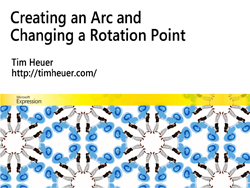 rather than try to articulate it in text, which i started out doing and was failing in my own mind, i decided to do a quick screencast demonstrating what i did. keep in mind i'm not a vector guy but did it the way i knew how. i hope that someone can correct me with a super easier way of doing it, but until then i'm fine with my method :-). essentially i used expression design to do most of the manipulation of creating the elements/images i would use in blend. i think blend does well for some simple element tasks, but if you want to do some more complex things (not that this is a complex example, just making a point), you might be better served in design. you can view this screencast by subscribing to my podcast feeds on the left area of my blog.
rather than try to articulate it in text, which i started out doing and was failing in my own mind, i decided to do a quick screencast demonstrating what i did. keep in mind i'm not a vector guy but did it the way i knew how. i hope that someone can correct me with a super easier way of doing it, but until then i'm fine with my method :-). essentially i used expression design to do most of the manipulation of creating the elements/images i would use in blend. i think blend does well for some simple element tasks, but if you want to do some more complex things (not that this is a complex example, just making a point), you might be better served in design. you can view this screencast by subscribing to my podcast feeds on the left area of my blog.
i hope this helps answer the question more visually of what i did. any questions or methods of improvement are welcome in the comments.
Please enjoy some of these other recent posts...