Callisto Migration Tip: Use PlaceholderText in Windows 8.1
Continuing on my tips in migrating from Callisto for platform-supported Windows 8.1 APIs, I’ll cover another simple, but helpful text control in this post: WatermarkTextBox.
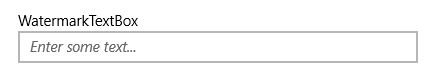
When writing an app that provides input from customers, providing some “hint” when there is no text is a valuable thing to add. Here’s how to change to the platform-supported APIs.
Change back to TextBox
When using Callisto, you had to use a specific control that derived from TextBox. Simple enough:
<callisto:WatermarkTextBox Watermark="Enter some text..." />
In Windows 8.1 the concept of watermark text was added to controls for text input, including PasswordBox (one of the requests Callisto frequently got in this area). This support is added via the PlaceholderText property on these controls. The use is simple and to change from Callisto, simply move back to TextBox control and use the property:
<TextBox PlaceholderText="Enter some text..." /> <PasswordBox PlaceholderText="Enter your password" />
There are some subtle UI differences here in that the PlaceholderText in Windows 8.1 is not italic (something I personally prefer to better differentiate), but that’s about it. The same functionality of when it shows and doesn’t exists.
Summary
A quick change to your code will yield you yet another gain of removing a sub-classed control with it’s own template and take advantage of platform-supported text goodness and performance. Make the change my friends, make the change! Be sure to check out the other Callisto migration tips when moving your app to Windows 8.1!
Hope this helps!
Please enjoy some of these other recent posts...