windows deployment services rocks
last friday, we hosted a vista/office installfest in phoenix. people were invited to bring their machines and upgrade to the latest build of windows vista. it was an experiment to say the least. i have to admit, the upgrade experience left me with some questions. there are many factors involved and as dumb as it sounds, just today i started thinking that it could have been partly the dvd media. a lot of the issues were due to the time it took to upgrade. i wonder if better media would have helped.
but i digress...
the one cool thing we had there setup as a fallback was the new windows deployment services (an update to remote installation services). i've never been a deployment wizard or really ever had to think about it. we use it here at work to image machines. boot from the network and choose your desired operating system.
well for the installfest we used the new version, which uses WinPE and the WIM file format. it's pretty sweet setup. here's what the admin console on the server looked like after we put in the vista dvd and pointed to the install.wim image built into the vista dvd:

it read the other WIM files and instantly put them in as install images for the deployment server. in fact, that is how vista works. basically all "versions" are on the dvd and it uses WinPE to deploy the correct image. pretty slick. after you boot from the network, you'll get to choose what you want:
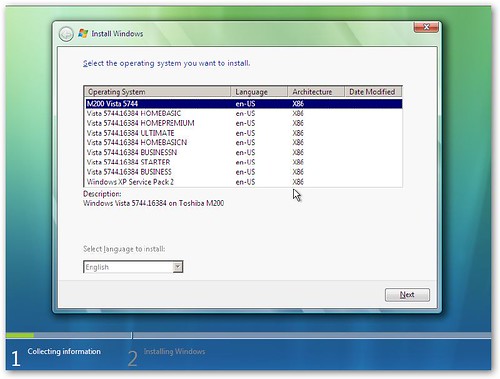
choose your operating system of choice and go. you'll notice in the above images there are some labeled "M200 Vista 5744" and "Windows XP Service Pack 2." those are custom images that i created. the cool thing about wds and winpe (which i'm sure is probably been around for a while) is the concept of capture images. you basically can create a different "boot" image for the deployment server and choose to capture an existing system volume. that's how those other ones got there...it captured my machine images and uploaded the resulting WIM into the deployment server. one thing i did find out was that the capture image concept did not work using a VPC image as the reference machine.
so what happens if you have a machine that doesn't boot to network in the bios? well, then you probably aren't going to be deploying vista ;-). but seriously, the other thing supported is the creation of a discovery image, which is basically a WDS client within a WinPE image. Or you can use a PXE boot floppy (there are a few floating on the internet). it's pretty slick.
so what's the big deal? well, for me and rebuilding to later builds of vista it really doesn't help yet because i'd have to build new builds of a WIM. but once released, this will be sweet. i can build my desired vista developer machine with my tweaks, capture the image and upload. need to rebuild your machine? done...not need to mount iso images, double-click installers, etc. -- boot to network and choose "super-cool-dev-setup" and go.
Please enjoy some of these other recent posts...