web dev helper vista fix for non UAC
if you are a web developer, you most likely want all possible tools available to you. and there are some great ones out there like firebug, ie development toolbar, etc. if you are an asp.net developer, you most likely know about the best helper tool by nikhil called the 'web development helper' which is implemented as a browser helper object for internet explorer.
nikhilk has evolved his tool over time and in the latest version has awesome support for reading JSON encoded information and visual representing them in a helper way so that you can see what is going on. as an example, here is one such view:
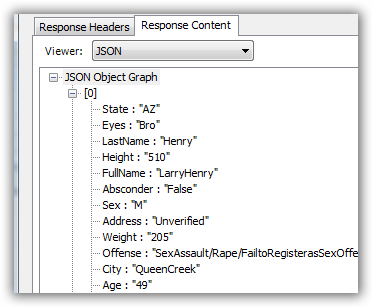
well, those that have been running vista may have been running into problems using nikhil's tool if you are either running under UAC-enabled or possibly running internet explorer as an administrator (run as administrator mode). this may have resulted in the web development helper a) not even showing up under the tools options in IE and/or b) when you enable the toolbar, all you see is a gray area with nothing helpful :-).
well, after reading a bit into one persons attempts, i decided to quickly hack a reg setting to see if it will work (i was one such person that couldn't get it working under vista). i'm happy to report that my results are favorable and i now have the great web development helper toolbar working under vista with UAC disabled. yippee...i'm so happy i could cry.
i'm sharing the love so here is my reg hack file. rename to .reg and merge into your registry. WARNING: MODIFYING THE REGISTRY COULD CAUSE DAMAGE IF YOU DON'T KNOW WHAT YOU ARE DOING...PERFORM THIS TASK AT YOUR OWN RISK!
Please enjoy some of these other recent posts...