Silverlight Docking and Ribbon controls
- | Posted in
- silverlight
- wpf
- xaml
- ribbon
- divelements
- fluent
- sandribbon
- sanddock
A company called divelements has had Windows Forms products for a while that produced, among other things, the “docking” effect that you see with some applications, including Visual Studio. This is the ability to drag a window to another area and have it automatically dock to that particular position of the parent window:
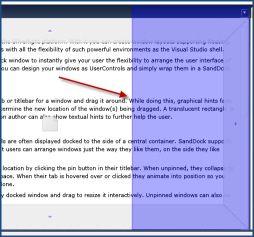 This product is also available for WPF and for Silverlight. So if you need to add this type of dynamic window moving to your applications, you can check out the SandDock for Silverlight controls.
This product is also available for WPF and for Silverlight. So if you need to add this type of dynamic window moving to your applications, you can check out the SandDock for Silverlight controls.
What is great is that in looking at what else they provide, I was sent a demonstration link to a Ribbon interface, similar to that of Office 2007 that is becoming popular among Windows application these days. When I saw this demonstration I felt like I was looking at some weird hack or something…it was so strikingly similar to the Office interface and in Silverlight. I think organizations looking to have a line-of-business application with a familiar interface to what their users probably are already seeing is a good thing…it keeps a sense of familiarity in front of their face.
I’ve come to learn that divelements was one of the first companies to license the Ribbon UI interface. I think they may have actually helped shape enabling this use for other component vendors as well. Take a look at their Silverlight Ribbon:

That’s Silverlight in a familiar and functional user interface. Pretty cool. Their sample really made me think I was operating a full client application! The SandRibbon for Silverlight is currently undergoing beta use right now and they have a link on their site to request to try it out.
It is so great to see this ecosystem of Silverlight controls emerge so quickly for us developers to take advantage of and create compelling user interfaces and line-of-business applications in a consistent and productive manner.
Please enjoy some of these other recent posts...