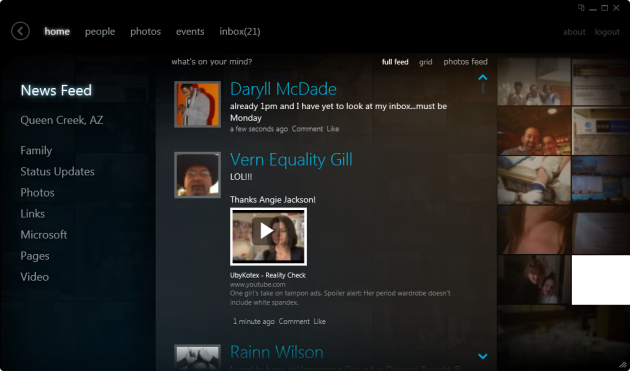Silverlight Client for Facebook updated for Silverlight 4 RC
- | Posted in
- silverlight
- wpf
- xaml
- ria
- chromeless
If you installed the Silverlight Client for Facebook, and also upgraded to the release candidate for Silverlight 4, you may have noticed it stopped working :-).
NOTE: Applications compiled on Silverlight 4 beta will not work on machines with Silverlight RC runtime. This is known/expected. As with all pre-release software, this type of breaking can be expected.
We’ve recently updated the Facebook application, and you will have to re-install. Follow these steps:
- Uninstall the Silverlight Facebook client. You can do this in a few ways. First on Windows through the Add/Remove Programs or by right-clicking on the application while it is running (even though it doesn’t work) and choose ‘Remove Application’ – I recommend the Add/Remove Program control panel option. On Mac OSX, simply move the application to the trash.
- Ensure you have Silverlight 4 RC installed. If you don’t the Facebook client welcome page will provide the links. Reminder that this is still pre-release software and future uninstalls might be required.
- Visit http://bit.ly/facebookclient and follow the instructions.
You should now have the updated Silverlight for Facebook application installed. The team received a lot of good feedback they look at. This build doesn’t necessarily have any of those suggestions/fixes…and is more of a compatible build for the Silverlight RC runtime. There are a few things that we finally brought forward from the initial PDC09 demonstration.
Custom Window options are clearly visible. You’ll notice the ‘window chrome’ (as it is referred to) is gone and the custom window is in the application:
Notice the custom maximize, minimize and close buttons:
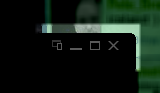
Also notice in the lower right corner the resize adorner:

The updated application also implements the ‘mini-mode’ (from the toolbar area in the upper right) which produces a stripped down view of the main news feed:
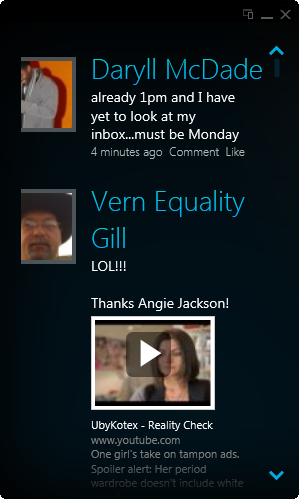
Again this is a subtle update to keep the client working for you. These features use the custom window options available to Silverlight 4 developers. You can read about this updated feature here and also watch a developer video tutorial on how to implement similar functions in your application here.
Have fun on Facebook and hope this helps!
Please enjoy some of these other recent posts...