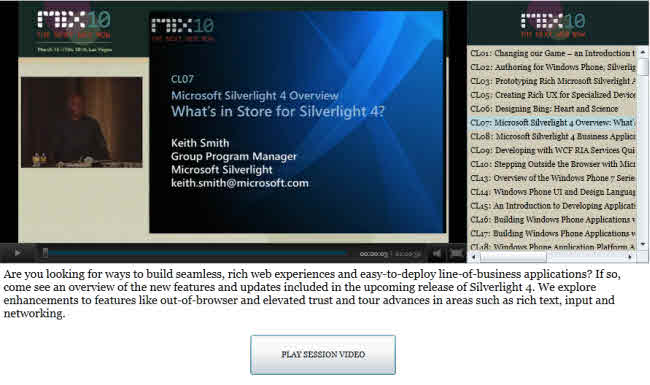MIX10: Yet another way to view video content sessions using their OData feed
- | Posted in
- silverlight
- wpf
- xaml
- mix
- ria
- visitmix
- riaservices
- mix10
- wp7dev
- wp7
- windows-phone
Well, MIX10 is over. It was a great time to meet a lot of people and see friends from afar. As anyone knows, the networking is a HUGE part of being in-person at any conference…that vibe, value and friendship cannot be matched online.
But the sessions – there were a TON of them. It is quite impossible to be in 3 places at one time. Thankfully the MIX team record all regular sessions and make them available for viewing online or offline. For you Silverlight developers here are my picks to ensure you watch:
- EX55: Building the eBay Simple Lister
- CL13: Overview of the Windows Phone 7 Application Platform
- EX14: Understanding the Model-View-ViewModel Pattern
- CL24: The Microsoft Silverlight Analytics Framework
- CL02: Authoring for Windows Phone, WPF and Silveright with Expression Blend
- CL10: Stepping outside the browser with Silverlight 4
- CL08: Microsoft Silverlight 4 Business Applications
- CL16: Building Windows Phone Applications with Silverlight
- CL09: Developing with WCF RIA Services Quickly and Effectively
- CL59: Unit Testing Silverlight and Windows Phone Applications
- CL51: Building an Accessible Microsoft Silverlight Experience
- CL52: Microsoft Silverlight Optimization and Extensibility with MEF
- CL60: Silverlight Performance on Windows Phone
- EX07: Principles of Microsoft Silverlight Graphics and Animation
- CL50: Search Engine Optimization with Silverlight
- CL58: Accessing Web Services in Silverlight
And there are many more…
Since OData was a big part of MIX10 this year, I thought I’d make this easier for you to get all the MIX10 Silverlight-specific videos (my pics above and all tagged with Silverlight).
Yes, this is yet another way to get access to the MIX videos.
The site’s RSS feed will get you *all* of MIX sessions, but you may not want that. Unfortunately they don’t expose tag-specific RSS feeds. Fortunately though, they DO have an OData feed available for us. I thought I’d have some fun and play around with that.
MIX10 Online Silverlight Viewer
If I were the visitmix.com team – I’m sure they love to hear that. But look at the list above. If you watched each one of these, you’d be clicking a lot and going from page to page. Why not treat them like a video library? Let me see the ‘guide’ in one place and choose which ‘channel’ I want to watch, allowing me to switch channels quickly. This was my vision:
Since their OData feed was exposed I could create queries to get to the list of sessions, details and video URIs. I could (and would like) to do a lot more as far as adding a filter by tags, creating a playlist and then just hitting play, etc. But you know, I was just tinkering.
I will have to say that the OData querying got me frazzled in some places. OData is SUPER easy for single entity stuff, but trying to understand building up a relational query got me messed up at times since ‘normal’ LINQ querying wasn’t always supported in a translation to a URI query. Special thanks to Jonathan Carter (@lostintangent) and Chris Woodruff (@cwoodruff) for being my ears of frustration and helping me get the right queries (didn’t end up implementing them all).
The sample MIX Viewer can be seen here and supports multi-monitor full-screen pinning (requires Silverlight 4). So you can start a video on your 2nd monitor and go to full-screen on that one while still working on the other.
Tag-specific podcast feeds for MIX10 videos
While the MIX team does have RSS feeds for the videos, they are all-inclusive. I would really like to have tag-specific feeds…let me search on a tag, then generate a podcast feed based on the result.
Well, I did just that. Since they expose the feed, I could use Yahoo Pipes to do some quick manipulation in a ‘no-code’ sort of way (yes I could have used OData, etc. blah blah – look, this was no-code/tools…just a few clicks).
So I created a podcast feed for anyone who wants to use it. Here’s the Silverlight feed links you can use to paste into your iTunes or Zune or whatever podcast software:
- WMV High Quality ‘Silverlight’ tagged sessions
- WMV standard quality ‘Silverlight’ tagged sessions
- MP4 (iPod) ‘Silverlight’ tagged sessions
If you look at the URI:
1: http://pipes.yahoo.com/pipes/pipe.run?MediaType=WMV&Tag=Silverlight&_id=2cf69ebc6e9c4f0a1ea4bc76cfd273df&_render=rss You’ll notice that you can just substitute the format (WMV, WMVHigh, or MP4) and the tag. This will give you your own custom feed for your topic.
Anyhow, I really enjoyed MIX and have been catching up on all the sessions I missed. Hope this helps you get caught up as well!
Please enjoy some of these other recent posts...