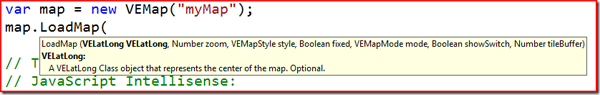Along with some of my compadres, Josh Holmes and Peter Laudati, we're helping our MIX team member Drew Robbins organize the Open Space @ MIX area. What is it? Well, sort of whatever you want it to be. If you've never been to an Open Space event format before there are some things you should know...
Four principles of Open Space:
- Whoever comes are the right people to be there
- Whatever happens is the only thing that could have happened
- Whenever it starts is the right time
- When it's over, it's over
 Other than that, we're asking and welcoming anyone who would like to share something with the MIX audience online and offline. We're providing all the equipment and scheduling needs you'll require and hoping you'll have something to share with us. Starting at 4:00 PM on March 4 people will be able to start signing up for session blocks outside the MIX Sandbox area. Visit the Open Space @ MIX site for more details!
Other than that, we're asking and welcoming anyone who would like to share something with the MIX audience online and offline. We're providing all the equipment and scheduling needs you'll require and hoping you'll have something to share with us. Starting at 4:00 PM on March 4 people will be able to start signing up for session blocks outside the MIX Sandbox area. Visit the Open Space @ MIX site for more details!
If you have something to share, be sure to visit and register for a time block. We'll be around with some video equipment and will help you share it in person as well as get it up online at the MIX08 Open Spaces site!
Are you a Netflix customer and have a Media Center PC? Check out what one of our Media Center MVPs re-birthed. Anthony Park, a Media Center MVP, has regenerated a project from back in 2004 (originally developed by Ryan Hurst) and released MyNetflix v2.1.
I'm not a Media Center nor Netflix user but the user interface is impressive and done very well to look like a part of the overall Media Center experience. Here's a view of your Netflix queue:

You can see other screenshots of browsing 'top' categories, movie details and he's also now incorporated 'watch now' information as well.
Great work on extending and keeping MyNetflix alive Anthony!
When developing Virtual Earth applications I find myself always having the SDK documents open in the background for reference. While this isn't a bad practice, I've historically only used them for parameter reference, etc. I longed for the time that I could get cheater help intellisense for the Virtual Earth API.
When Visual Studio 2008 came out with Javascript intellisense, I figured the day has come. But unfortunately, the Javascript intellisense isn't enabled for external (external==not-the-same-app-domain) files. The thing about the implementation of the Javascript intellisense in VS2008 is that you can just make a reference to a file for the intellisense and it doesn't have to actually be the implemented file. Make sense? Probably not.
My colleague Marc has created a Codeplex project for enabling Virtual Earth intellisense. Basically he's created a helper Javascript file that you can reference in your project to enable the intellisense. Note that this does not actually get referenced in your project (meaning, the Javascript file isn't downloaded to your users), but rather just leveraging the VS2008 Javascript intellisense reference scheme to 'trick' the IDE into giving you intellisense for your referenced Virtual Earth API. This is accomplished because the Javascript reference of the helper file is a design-time only helper...not affecting any true reference to the Virtual Earth control.
Once you do that, you'll get something like this:

Marc did a great job getting a lot up and running with this helper file. He's recorded a short screencast on how it works to help you understand it a little better. And if you are interested in helping contribute to the project, please watch the screencast for more information.
Ah, the joys of using non-API APIs :-). I say that in jest because essentially my first stab at the MSDN search gadget wasn't using any *real* API, but rather just formatting queries correctly and hoping that the format would stay the same.
Well, when you do this you run the risk of things changing. For MSDN (and TechNet) search, things have changed 3 times now. Mike Ormond points out that another change breaks the default MSDN gadget that I had created. He's posted a fix that works for him (until the next change) and should for others.
Thanks Mike for posting the fix!
 Other than that, we're asking and welcoming anyone who would like to share something with the MIX audience online and offline. We're providing all the equipment and scheduling needs you'll require and hoping you'll have something to share with us. Starting at 4:00 PM on March 4 people will be able to start signing up for session blocks outside the MIX Sandbox area. Visit the Open Space @ MIX site for more details!
Other than that, we're asking and welcoming anyone who would like to share something with the MIX audience online and offline. We're providing all the equipment and scheduling needs you'll require and hoping you'll have something to share with us. Starting at 4:00 PM on March 4 people will be able to start signing up for session blocks outside the MIX Sandbox area. Visit the Open Space @ MIX site for more details!