just found out about a great feature on windows live maps. how many times have you needed to provide directions to someone (or a group of people) that you may not know where they are coming from? you could give them the address and have them map it out themselves, which is usually what most people do.
on your web site you might even enable them to see a map and enter an address for specific location directions, after all, that person might know better shortcuts than the mapping services right? well, windows live maps has a feature which can give you (a website owner or just a party planner) both worlds. it is implemented as '1 click directions' and here's how it works.
first go to windows live maps and enter an address to plot. i'll use the scottsdale center for the arts, the location of where the azgroups.com team has arranged for scott guthrie and others from the silverlight team to come to phoenix for an event. i typed in 'scottsdale center for the arts, scottsdale, az' and it gives me back some options. i click on 1 click directions:

and it now gives me a map of the location with 4 different directional instructions from the north, south, east and west:

perfect little added value to this typical scenario. now i can email someone that link, print it out for a party, or put the link on a website. and it still gives the user control to start from a specific location:

so the end user gets the best of all worlds in their online direction searching! thanks live maps!
 i was able to make it to the phoenix silverlight user group last night (2 separate trips downtown, yikes) and had a good time chatting with everyone there. i understand that there will NOT be a separate march meeting because it essentially falls very close to when scott guthrie and others will be coming to town. the group is recommending that people attend that to learn the latest and greatest about silverlight 2 right out of MIX! we had a good discussion about various things. mike palermo showed a couple of things he'd been working on including a simple game and a magnifier for photos (similar to the one michael has for video). the concept was that you have a high resolution image on the page and then he had a magnification bubble that would react to the mouse wheel event on a mouse to zoom in/out of a selected area. it looked in concept a lot of what like the Live Labs 'Seadragon' project describes as far as smooth zooming, etc.
i was able to make it to the phoenix silverlight user group last night (2 separate trips downtown, yikes) and had a good time chatting with everyone there. i understand that there will NOT be a separate march meeting because it essentially falls very close to when scott guthrie and others will be coming to town. the group is recommending that people attend that to learn the latest and greatest about silverlight 2 right out of MIX! we had a good discussion about various things. mike palermo showed a couple of things he'd been working on including a simple game and a magnifier for photos (similar to the one michael has for video). the concept was that you have a high resolution image on the page and then he had a magnification bubble that would react to the mouse wheel event on a mouse to zoom in/out of a selected area. it looked in concept a lot of what like the Live Labs 'Seadragon' project describes as far as smooth zooming, etc.
one of the things mike did in this image magnifier is use a high-res image and basically clip it to the area being zoomed on for the mouse using transforms, etc. i asked mike if he was using another image element or using an imagebrush. i noted that i felt he should use an image brush rather than to use an existing image so that the image wasn't requested twice. this is the efficient way of doing it when working with MediaElements and VideoBrushes so that the video in the brush is in sync as well as efficiently processed. we worked up some pseudo code on the board real quick to describe what i was talking about.
well, i was slightly wrong. the imagebrush element doesn't use 'sourcename' like a videobrush. in videobrush you use the x:Name value of your mediaelement. in the imagebrush you specify the actual image location (ImageSource). i guess this somewhat surprised me so i started sniffing (thinking i made a mistake in my 'efficiency' statement. when looking at the result of something like this:
<Image Width="240" Height="121" Source="silverlightUGwithText_6.jpg"
Stretch="Fill" x:Name="PhxUgLogo"
Canvas.Top="102" Canvas.Left="132"/>
<Ellipse Width="107" Height="107"
Stroke="#FFEC1818" Canvas.Left="224" Canvas.Top="250"
StrokeThickness="5">
<Ellipse.Fill>
<ImageBrush ImageSource="silverlightUGwithText_6.jpg"
Stretch="None">
<ImageBrush.RelativeTransform>
<TransformGroup>
<ScaleTransform ScaleX="1.4" ScaleY="1.4"/>
</TransformGroup>
</ImageBrush.RelativeTransform>
</ImageBrush>
</Ellipse.Fill>
</Ellipse> there are actually 2 HTTP requests to the image source. you can see them being requested. what i've learned is that silverlight maintains an internal image cache anyway so the second request (although there and happening), would see the cached image instead. so it looks like the method of using two Image elements would have the same effect...so given that i'm not sure either is 'better' than the other for doing this type of sample...what do you think? regardless it was a cool demo. thanks mike.
we talked a lot about why people are waiting for silverlight 2 and if that made sense. we also had a good discussion of 'what if i just have casual media on my home page, why silverlight instead of flash' which is a question i hear a lot. this discussion never revolves around technical issues (noted i said 'casual media' instead of high fidelity streaming, etc.) but rather around penetration of the plugin. a lot of sites don't want to bear the load of plugin download/installation. it's an interesting challenge when any new technology comes out and no different a discussion than when the .net framework first came out -- which 'app' was going to bear the installation tax in their app? good discussion.
looks like the silverlight tour is giving a free ride for a half-day session on silverlight in dallas. i've sat in on one of the early silverlight tour stops before silverlight even was officially released. i can only imagine that it has gotten more exciting as time goes by.
the dallas event is limited to 32 attendees, so register asap if you can make it. this free session looks to discuss:
- Why should I care about Silverlight
- What is Silverlight?
- When should I use Silverlight?
- What is the Silverlight story on the Server?
- How do developers and designers work together?
it will be on 18 FEB in the dallas, tx area (las colinas microsoft campus -- details on the registration link). register if you can make it and get your free ride :-).
wow, i find myself every four years having the same thoughts when presidential elections happen. i think of the same things every type of election (less on very local ones because that is where candidates actually do have some immediate impact i think).
a little over 3 years ago now i remembered listening to the same type of stuff. i wrote how my campaign for elementary school student president was that i'd put grape soda in the drinking fountains. as i watch all these debates and the enamoring of the mainstream media airwaves, i begin to laugh again. i'm not into politics too much, but i know (maybe i'm jaded/cynical) that whatever any candidate says isn't going to happen without the support of the senate/house. and i know that the 'for the people' attitude has since been long gone in american politics.
i'm a registered democrat but i'm not sure why. i'm sure at some point i checked something on a registration form. i don't really claim a party beyond that. i choose my values/beliefs as a party rather than a political one. i like things that both parties are passionate about. with this presidential election, i see massive divisiveness among the candidates and i think that's bad for us all. you see, i think the election system for presidents is flawed. the electoral college seems outdated to me. what's so wrong with a popular vote? when i hear rumblings of what romney claims happened in west virginia (and huckabee's not denying it), i get sick. the interest of the people's desires don't count anymore. it's all about back-door promises. i laughed when someone suggested an obama-clinton ticket. you think either one of those don't have their running mate planned based on promises? c'mon. (did i mention i love conspiracy theories?)
with this years candidates i've decided that i'm not listening to their promises. maybe a little, but i know that the 'change' so promised by all will not come without the backing of all...and that is not going to happen. so i rely on a completely lame decision tree -- who do i think is most 'presidential' and can best represent the country to others. i don't think any candidate is immune from new imitations on saturday night live...that's not what i'm after. but my decision comes down to 2 of the candidates who i think are most presidential.
first, it isn't clinton. quite frankly a bush-clinton-bush-clinton 16 year stint disgusts me. are we a democracy or a dynasty?
my choices: obama or romney. obama has impressed me as one of the most polished speakers i've ever seen. barely using prompters or cue cards, he is so incredibly confident. i swear he is a zig ziglar graduate. he walks and talks with confidence. that's impressive. he's seemingly humble most of the time as well. romney as well talks like an amazing politician. and look at the guy...ultra clutch hair and a solid chin. he looks like a president. now i don't profess to know anything about either of these two backgrounds so don't flame me there -- i'm admitting my selection process has corrupted to lameness. i just look at both of these guys and thing they are the most polished representatives behind a lecturn giving the state of the union. yes, lame.
we'll see what happens when we express our voices and it doesn't matter vote come november. for me right now it is somewhat exciting to watch all this politicking going on despite the fact that most american's don't even get it. we're deciding based on accusations we see during commercials, and not doing our homework. despite all that, i'll vote (so i can still complain if needed), and you should too -- our voting turnouts in this country are sickeningly low -- and that's the reason that politics is politics now -- the people don't voice enough. we've let others decide what is best for us, and that's wrong. register to vote. then vote. get your damn sticker.
miniclip.com now has a silverlight 1.0 puzzle game to their catalog. this is pretty good to see among the massive catalog of casual games they offer. this game is built using silverlight 1.0 and is a good use of a lot of the capabilities (and in some cases maxing them out) for the 1.0 platform.
the game, built by terralever, falls into that 'casual gaming' category -- you know, the ones where you decide only to spend a few minutes taking a look and then end up forgetting that meeting so you can complete all the levels? this one is an addicting game to figure out how to reveal all the levels possible. check it out.
you may remember the terralever name from the zero gravity game. while that game was a proof to look at the capabilities of silverlight 1.1 at that time, the zombomatic game was built using silverlight 1.0 release technology so that it could go production. congrats to the terralever team for this release and we look forward to seeing what you can do with silverlight 2 when available for production applications!
the silverlight team will be at MIX08 this year and i'm sure eager to talk to those interested. i'm trying to ensure they stop by open spaces @ mix where i'll be hanging out most of the time.
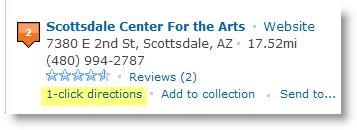

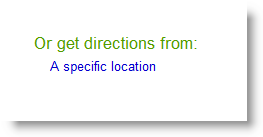
 i was able to make it to the
i was able to make it to the