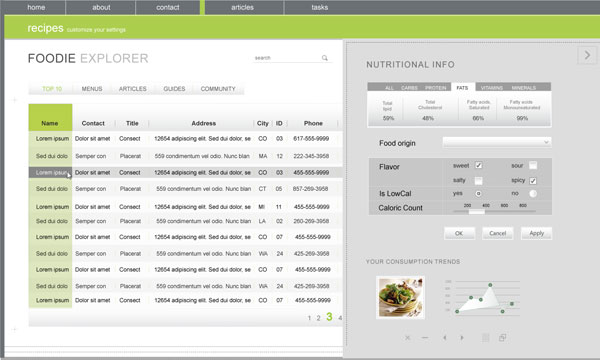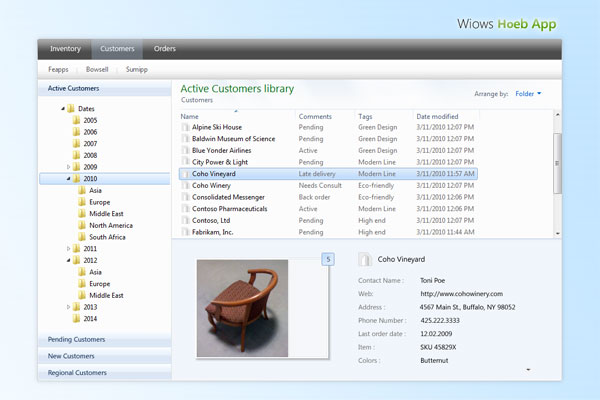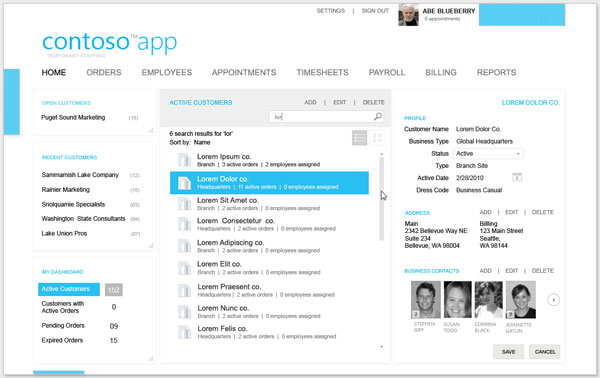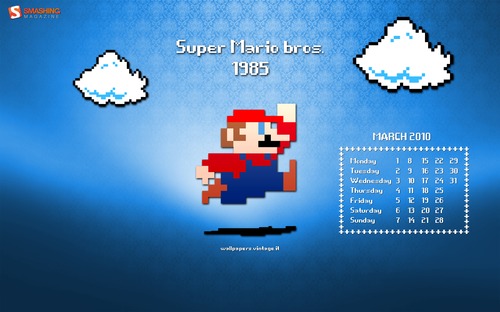Something has been bugging me lately. I feel I’ve become complacent. And I think you have as well. We all are surrounded by advertising daily. Whether it be in print, audio or video, it is always near us in everything we do. You cannot escape it…nobody can escape it.
Not even our children.
Perhaps this is what is driving my frustration anger. You see, I have two kids ages 7 and 3. My daughter (7) is in her second year of elementary school. My son (3) is in pre-school. Both are learning various things. But learning also means questioning…A LOT! Sometimes as a parent it can actually be frustrating the amount of questions you get! But it is an opportunity to help my kids’ education and supplement with my own assistance, beliefs and perhaps help them further understand the things they are learning.
Ask yourself this…if your kids came to you and asked Daddy, what does ‘free’ mean? how would you define it? What about unlimited? My guess is that you will revert back to your own education and answer accordingly. My guess is that you would not use the term ‘sometimes’ when defining these terms. In fact, I would guess you’d follow that giant book of definitions we call the dictionary to assist you.
Here is how the term ‘unlimited’ is defined:
unlimited:
- not limited; unrestricted; unconfined
- boundless; infinite; vast
- without any qualification or exception
And here is ‘free’:
free:
- provided without, or not subject to, a charge or payment
- given without consideration of a return or reward
- not costing or charging anything
- not subject to rules, set forms, etc
Now I think any reasonable adult would agree as to this is your understanding of these terms. I think you know where I’m going here. We’re constantly surrounded by things that contradict not only our teachings to our children, but the literally meaning of things. I’m not complaining about belief systems and things that are subjective in nature…I’m talking about the definition of words here.
The problem is that we and the elected government we have are allowing this to occur.
WHY?
Allow me to provide some examples.
Recently on the radio I heard an advertisement for getting a free laptop. It was surrounded by all sorts of testimonials of people who have gotten their laptop. I was waiting for the hitch. You know the fast speak at the end that tells you all the terms and you can’t decipher them because you couldn’t possibly hear them how fast they talk (the audio equivalent of ‘fine print’). There was none. Of course I was suspicious. Of course I knew it wasn’t free…but my daughter heard the same ad as well and said Dad, it’s free, I want a laptop. I was stuck. In reviewing their site, freeuslaptop.com you see the banner add with ‘participation required’ listed.

Then in the fine print you read:
In order to receive your gift you must: (1) Meet the eligibility requirements (2) complete the rewards bonus survey (3) complete a total of 13 Sponsor Offers as stated in the Gift Rules (4) Follow redemption instructions.
The ‘Sponsor Offers’ of which you have to complete a total of 13 of them are things that are not free (one exception I could see). Completing 13 of these would surely cost you a couple hundred dollars at least…maybe even enough to buy a decent used laptop on craigslist.
There is nothing that matches the English language of free in here at all. The ‘free’ is bound to so many offers that are, in fact, bound to costs, subject to rules, charge payment. There is no way anyone can look at me with a straight face and tell me that this is free at all.
You see these ‘free’ deals all over the place. Mobile telephone carriers use this tactic as well with offering ‘free’ phones (in exchange for your commitment to a 2-year cost contract – again, ‘subject to rules’).
Now let’s talk about ‘unlimited’ – this one also points most recently to the mobile phone industry for me. I’ve been seeing advertisements on television about unlimited internet plans. Of course television advertisements are the worst because of the fine print. I have a large 50” HD screen and I still can’t read the paragraph of text in 4px blurred font that is displayed on the screen. Why we feel this is an acceptable advertising practice is beyond me.
Of course, as a tech savvy person, you know that there is no such thing as ‘unlimited’ broadband. It is another advertising shield for a bait to get you. Unlimited to mobile carriers in the US is now defined as 5GB of usage. Granted for most that should be way more than enough…but is that unrestricted as the definition of unlimited suggests? Absolutely not – in fact they are defining the restriction of the unlimited deal.
Now all the online terms for the plans clearly spell this out (and not in fine print) so that is great. But they are preying on the fact that people don’t pay attention to that. I was trying to find one of the recent advertisements TV add on YouTube, but couldn’t (if someone finds one post it below). One of my local carriers, Cricket, has a data plan that reads:
Now your laptop or desktop computer can have unlimited high-speed wireless Internet access on Cricket's 3G network.
However, here’s their lovely footnote at the very bottom:
Throughput speed may be limited if usage adversely impacts our network, service levels or exceeds 5 GB per month.
Hmm, sounds an awful lot like a restriction to me.
So what can be done? Doesn’t seem like a lot without significant pressure to the FTC about these practices. The FTC web site and process for complaining isn’t intuitive and isn’t really consumer friendly either. A lot has been done about the mobile carrier ‘unlimited’ stuff – I see online the more prominent placement of specific data plans and very few are using the term unlimited anymore. Still, this hasn’t changed their mainstream advertising channels like audio/video outlets.
I just hope that we’d all stop being so complacent about how we look at these things. It’s becoming hard to explain to my children the oddities of how companies are redefining words and what my kids know to be true.
Rant over…had to get it off my chest how frustrated I am at these types of deceptive practices. If you can’t succeed with your product by being honest, then your product sucks.