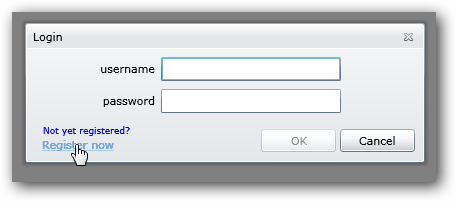Silverlight Visual Studio helper files
For things that aren’t a part of the Visual Studio tools (yet) and things that help me move faster in my development, I like to take advantage of the power of Visual Studio’s templates and snippets capabilities. I’ve created a few and modified a few of others that I use regularly. I’ve shown them in a few presentations and thought I’d package them up in a single bundle for your convenience if you choose to use them. I was going to package Robby’s snippets up as well, but didn’t think he’d appreciate that…you should get his Silverlight snippets as well (and he’s packaged them in a VS community installer also).
Here’s the ones that I have in my package right now:
- FloatableWindow item template – this is from my adaptation of ChildWindow. You’ll of course need the binary for this to make any sense as well.
- Silverlight Pixel Shader item template – adapted from the WPF template, with making the minor adjustments needed by default to make it work in one shot.
- ResourceDictionary item template – using Nick Kramer’s base for adding stand alone ResourceDictionary files to your project (to take advantage of the merged resource feature in Silverlight 3).
- Cross-domain policy file item template – rapidly add one just like you would web.config. You still have to set the desired security – I chose not to imply one for you :-)
- Cross-domain policy code snippet – this actually goes along with the policy file (or replacement) which is a VS code snippet template if you want to just use that instead
I’m sure I’ll add more over time and package it in this update but for now this is what I could pull together. Sorry the package isn’t signed as a verified publisher…if I could figure out how to do that I would have tried :-). You can download them here: SilverlightVSHelpers_1.vsi. Oh and yes, they are for Visual Basic and C#.
Hope this helps!