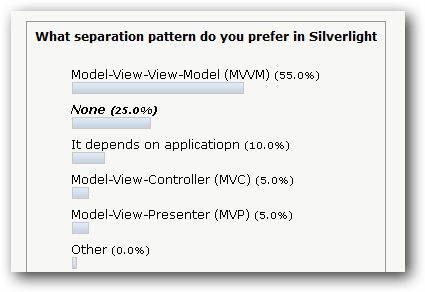ISP and DNS providers stealing search traffic
Okay, I think this is pretty crappy. Say what you want about Microsoft and you hate the company fine, but outright ignoring user expectations and preferences is wrong.
Scott Cate had found something weird happening on his experience with using browsers and the address bar search behavior. Most modern browsers have a feature that if you type something into the address bar (not the search bar that they all also have), that it will execute a search using your configured provider and display the results. Works great, convenient for the user and allows the user to provide options of how they want to search. If you don’t like Live, fine, use Google. Hate them both? Great, configure for Yahoo!.
But check out what Scott found as his Cox connection was stealing search traffic. It displayed an incredibly lame search results page. Here’s the facts:
- It only happened in IE
- It only happens from the IE address bar search
- Cox reports this to be “enhanced error page” but there was no error page (search.live.com is a valid website)
- Oh, and the “enhanced” is crap – their results suck
- It does not happen with any other search provider configured (i.e., the same user action if configured for Google works as expected).
Lame. Bad business. Whatever. In some Twittering with CoxTech1 (follow the thread), there seems to be a total lack of accountability other than “opt out” by providing some new DNS servers (yeah, that does not pass the mother-in-law test of usability btw). It’s an interesting conversation to read.
I recently discovered that OpenDNS was doing the same thing. Argh. WTF people!? Honor my settings, not yours. If you truly cannot resolve a DNS request, that’s different, then help me. But don’t override my preferences as a user! I’ve found a few ways to fix this.
IE – Add a modified search provider
Since Cox and others are looking for the action that indicates it is coming from the address bar, remove that. I’ve created a little page for fixing the IE/Live issue which does not affect at all the ability to use Live searching or Live suggestions searching. You can find that button here. Click the button and it will install the “Live Search – modified” search provider which overcomes this lameness.
Firefox fixing – keyword.url
Here’s how to fix it in Firefox:
- Open Firefox and type about:config – it will ask you the obligatory “are you sure” – I’m guessing if you are reading this, you’re sure.
- Filter for keyword.url
- Change that to whatever you want. For Live it would be in the simplest form: http://search.live.com/results.aspx?q= or for Google: http://www.google.com.my/search?q=.
Now if you don’t mind, then don’t change anything. Note: you can always revert back to the default if you modify either of these like above.
Why is this bad? I guess that’s the eye of the beholder. Yes, I work for Microsoft and I think it is lame as an employee and shareholder. But as loyal as I am to MSFT, I’m still a believer in honoring the customer and not stealing business. Search is big business…advertisers pay for spots, etc. Redirection of valid search results is stealing those advertisers’ wishes in my opinion.
But above all – these companies are not honoring me, as the user/customer, or my settings…that’s bad service. If I could find that web site that generated the “shame on” signs I would have put a giant on here: shame on you Cox and others!