Foxit PDF Preview Handler
| CommentsWelcome LifeHacker visitors!
[UPDATE: More updated information and alternative download links here: Foxit PDF Previewer.]
UPDATE: If you are experiencing problems with 'white page' PDF previewing, it is likely the PDF has scanned images. See this post for an update on how to fix: Foxit Previewer Update.
in my daily work i spend a majority of my 'computing' time in outlook. communicating with peers, team members, customers, etc. is mostly done via communication (sad, i know). a lot of that time it involves sending information attachments back and forth, using office documents, etc. i've said a lot about how much i love the preview functionality within vista and office 2007. i even wrote a code preview handler for .cs, .vb, .sql, .js files.
one of the samples in the msdn article by stephen toub was for pdf files...of which i receive a lot. i don't use adobe reader because i think it is overkill for reading pdf's personally. the sample, however, relies on having adobe reader installed...which i didn't like. i started working with the foxit activex sdk, because i love their reader product. after some communication with the team at foxit, we started collaborating.
as a result of that collaboration, foxit software and i partnered to create the 'foxit pdf preview handler' which you can download for free! this is a pdf preview handler for outlook 2007 and windows vista. the current version requires vista, but we are working on a windows xp version for outlook 2007 on winxp. what this enables you to do is, well...the following:
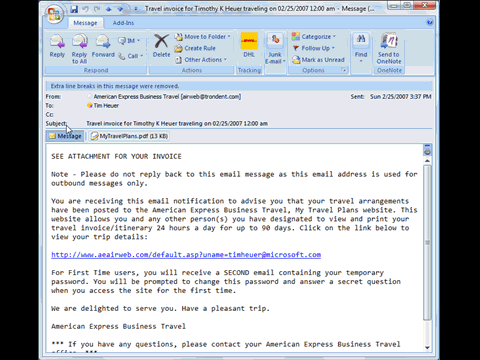
no need for adobe to be installed, etc. it's fast, it's furious.
there is no official foxit support included for this add-on, but i'm happy to field questions/suggestions myself. keep in mind, i'm not going to be (nor will they) altering the pdf renderer...that's their product. if you need pdf rendering capabilities within your application, i highly suggest looking at foxit integrations using their dll and activex sdk's for your applications. they are a great company with a great team. it's a global team and they were very responsive throughout our communication. i really appreciated their willingness to collaborate on something so simple and helpful to the greater community. please give them a look-over.
why the 'banner' in the pdf render? well, it's free :-). that only shows up there as well...won't be in the printed document or anything...i think it is great to give them credit and a simple, small, unobtrusive banner is entirely appropriate.
please download the foxit pdf preview handler and install today!
Alternate Download Links here.
UPDATE (28-MAR-2008): Windows XP only version here.
Please enjoy some of these other recent posts...
Comments