Silverlight 3: 7 additional application themes!
- | Posted in
- silverlight
- expression
- blend
- expression blend
- xaml
- ria
- gallery
- navigation
- riaservices
- themes
With the Silverlight 3 Tools for Visual Studio, developers get access to the Silverlight Navigation Application template. By default the styles (which are located in the project’s Assets/Styles.xaml file) are really good and neutral for the application layout. Now, keep in mind this is an overall application layout style and not control styles/templates.
In addition to the default look provided by the tools out of the box with Silverlight 3, we’re providing 7 additional application template themes for you to enjoy, extend, whatever. Corrina and team had developed these for the community to consume and we’ve put them up on the Expression Community Gallery for download. Here’s a preview with the links to each template:
Aurora (also available for RIA Services Template):
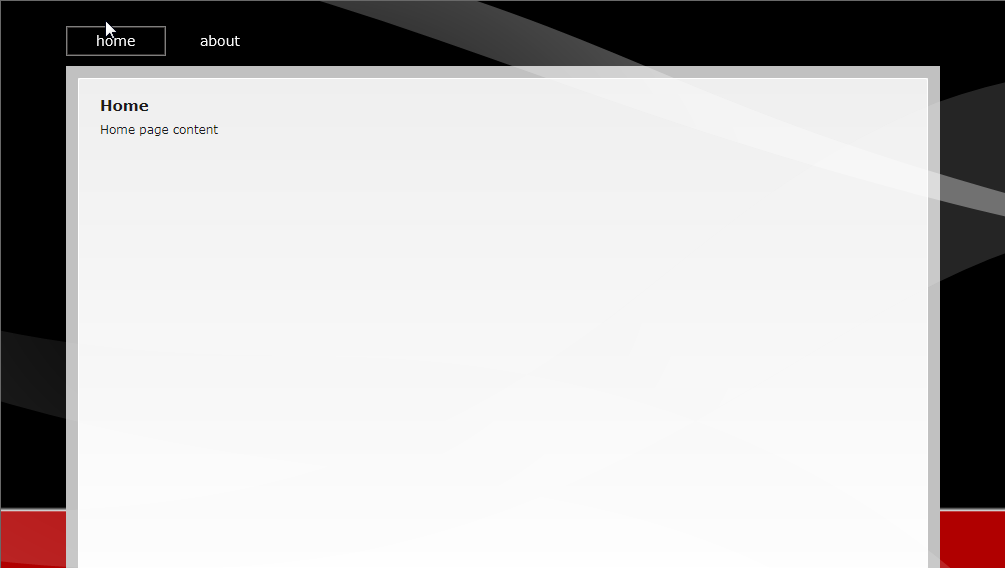
Frosted Cinnamon Toast (also available for RIA Services Template):
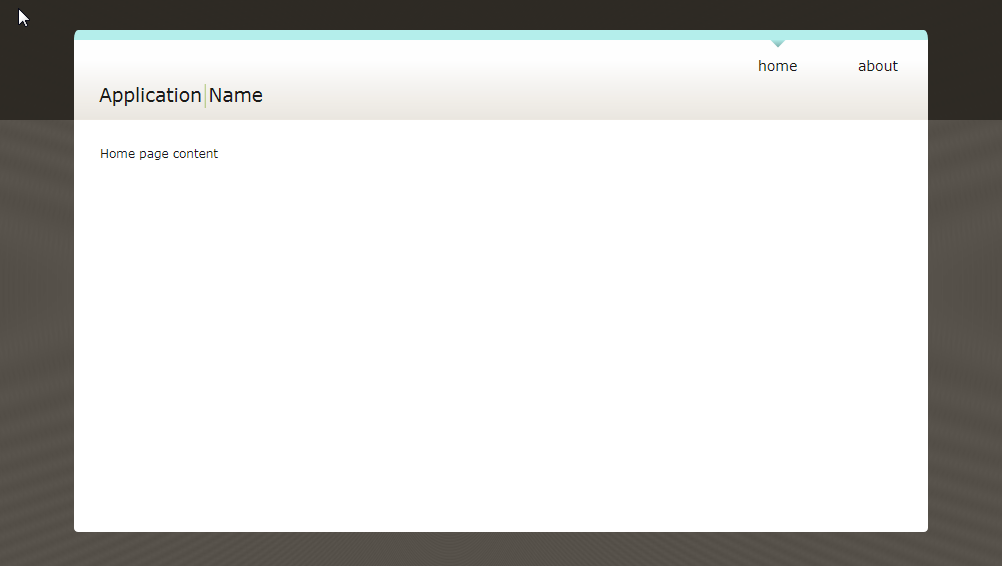
Lime Shocker (also available for RIA Services Template):
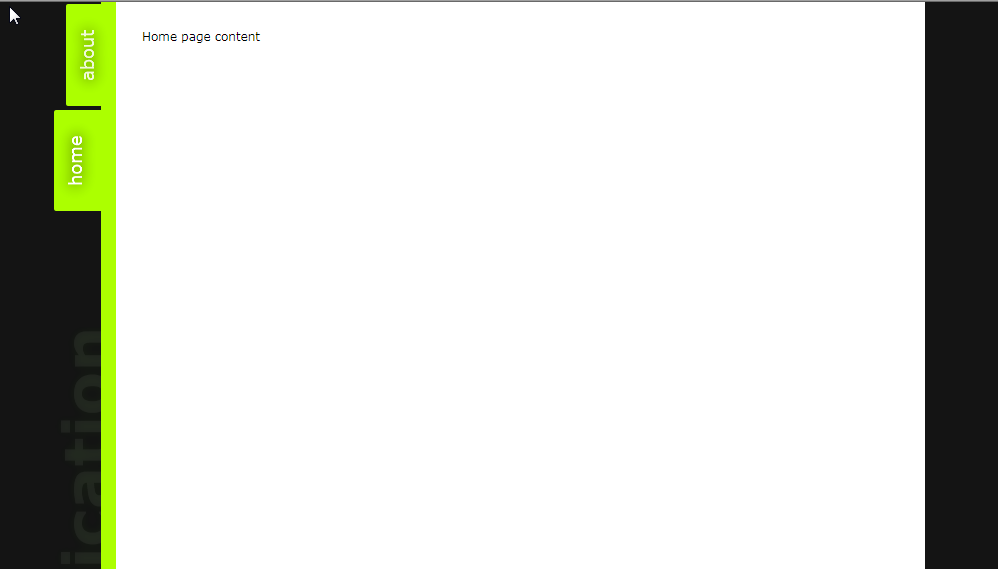
Pinky (also available for RIA Services Template):
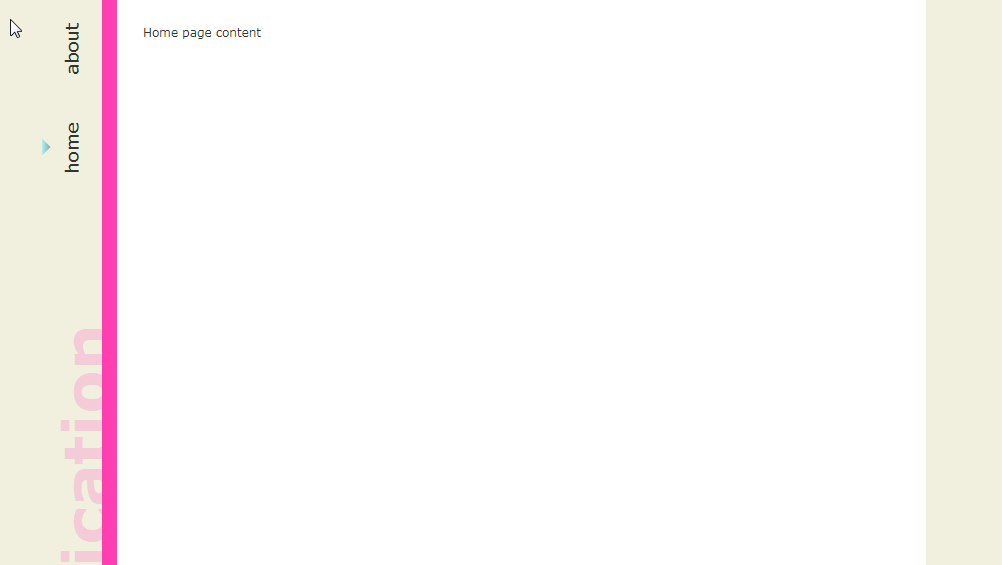
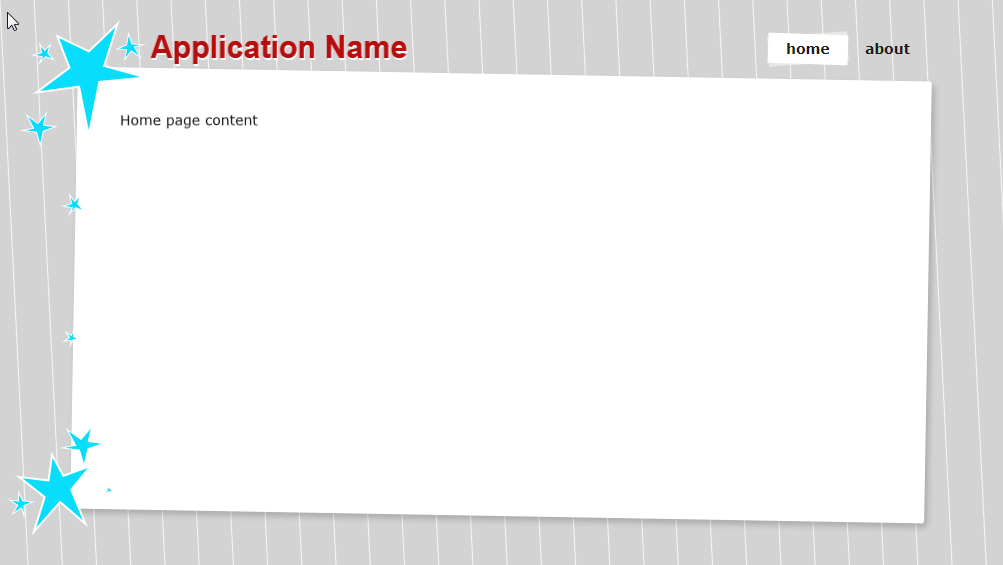
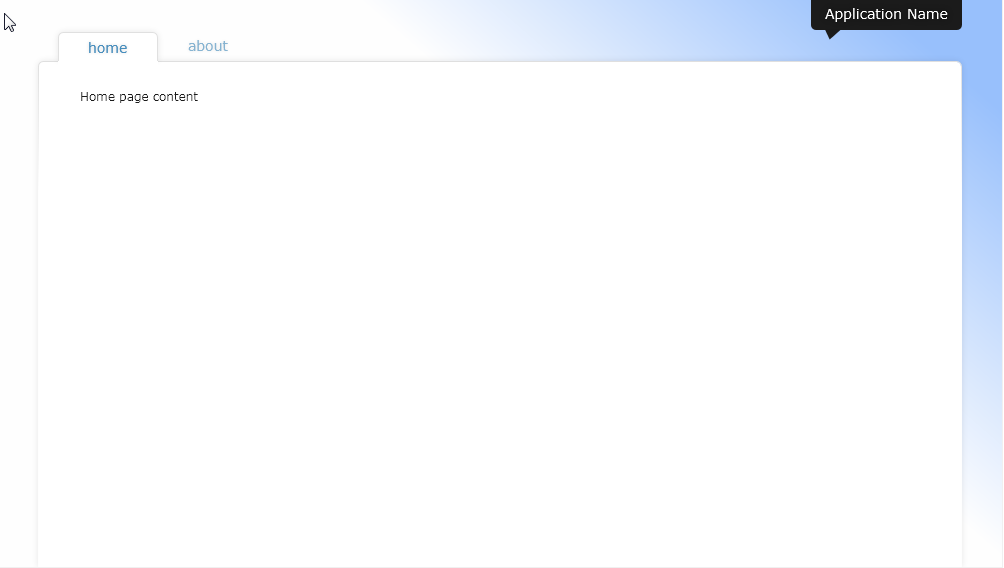
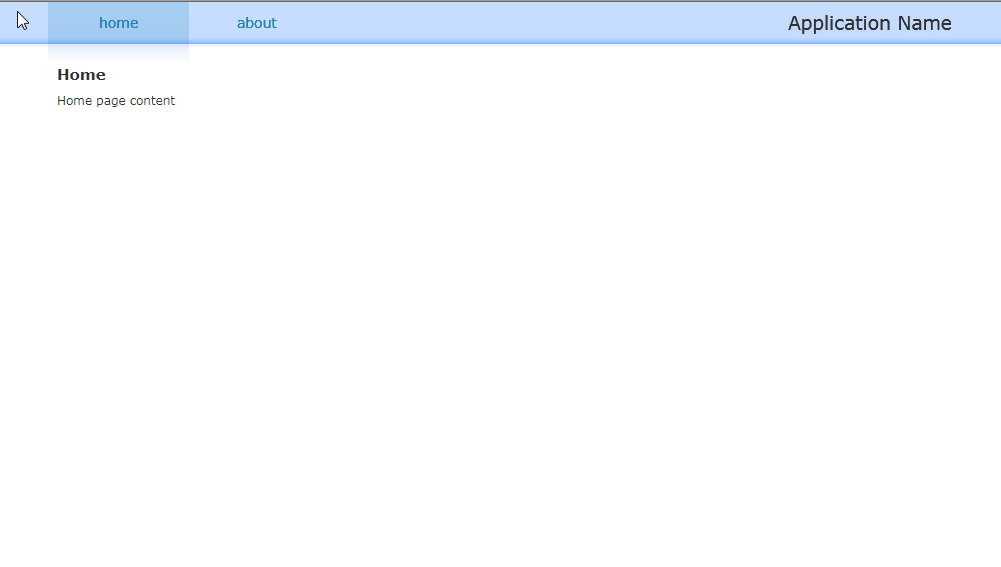
There you go, we hope you enjoy them. Download the zip file and you will see a Styles.xaml file included. Simply put this in the applications Assets folder, replacing the default and you will automatically have the new theme in your application.
Hope this helps!
Please enjoy some of these other recent posts...